Import reviews from Amazon
Easily Import Amazon Reviews with LAI: Streamline Your Product Review Process and Elevate Customer Trust
To import reviews from Amazon, it requires to:
- Install the LAI extension with Chrome browser on desktop
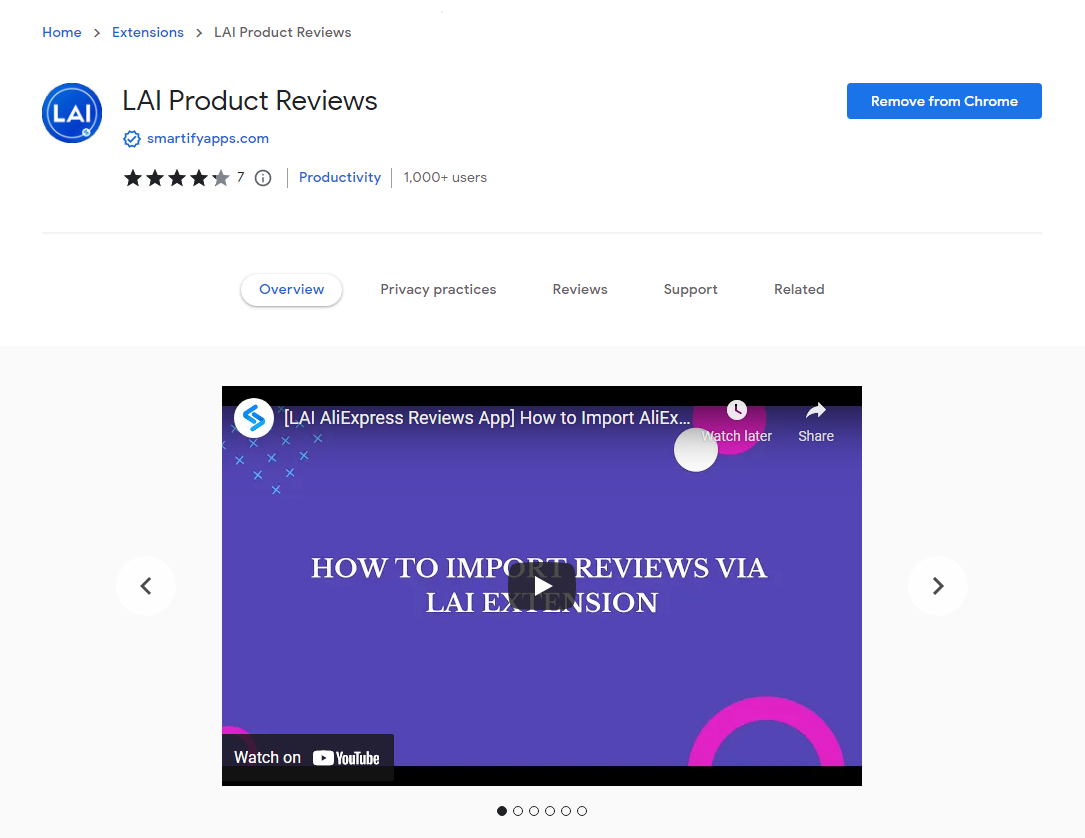
- Sign in to Amazon (sign up for one if you don't have any account)
Go to LAI app> Reviews > Manage reviews tab > Click Import > Select Amazon:
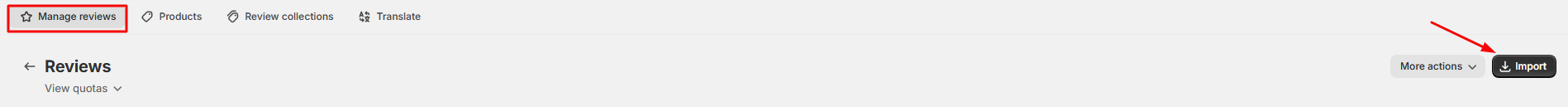
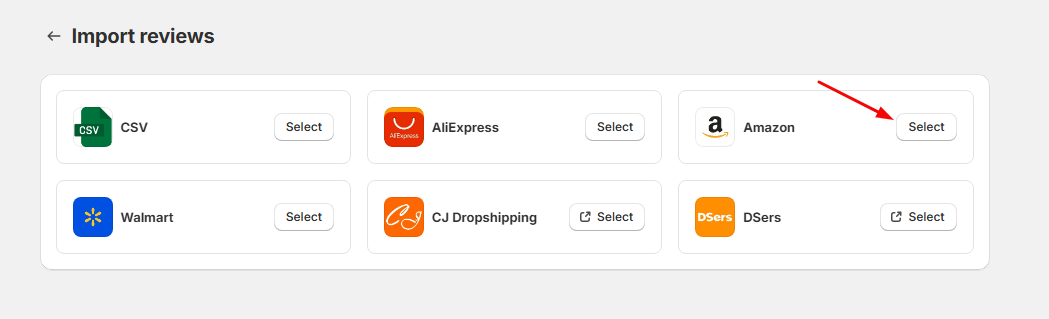
Step 1: Select a product
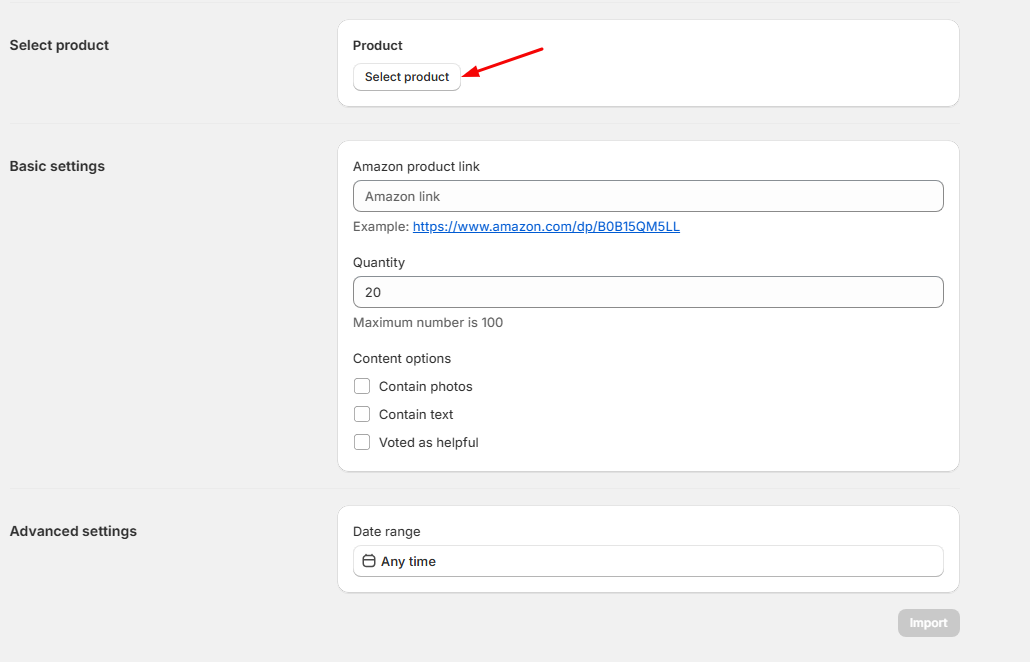
Step 2: Fill in the import filter
Amazon product link: Enter the link of the Amazon product you want to import from.
For example this Amazon link.
Please note that you need to:
- open Amazon product link in Chrome browser
- log in to Amazon in the same window with the tab that you're logging in to our app.
- keep logging in different Amazon countries (for example: if you logged in to Amazon US and want to import reviews from an Amazon Uk link, you need to log in to Amazon UK)
Quantity per import: Enter a review number you want.
Content options:
-
Contain photos: LAI will only get the reviews that contain photo.
-
Contain text: LAI will only get the reviews that contain text.
-
Voted as helpful: LAI will only get reviews that were voted as helpful.
-
More than 1 option: reviews need to match all the selected options to be imported.
Reviews with videos are rejected because our app does not support importing review videos from Amazon.
Date range:
- Anytime (default)
- Exclude last 7 days
- This month
- Last 30 days
- Last 90 days
- Custom
Step 3: Click import
After you click on import, it takes few minutes to get reviews:
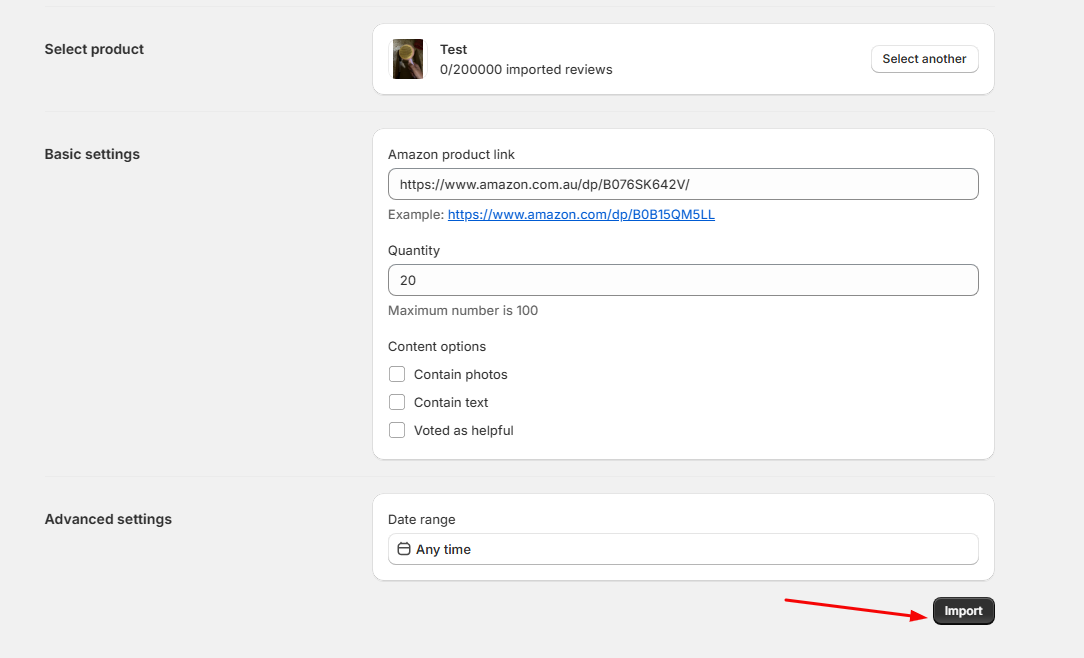
Step 4: Check and approve reviews
You can either click to each reviews to view details or select multiple reviews at a time > decide delete or import it:
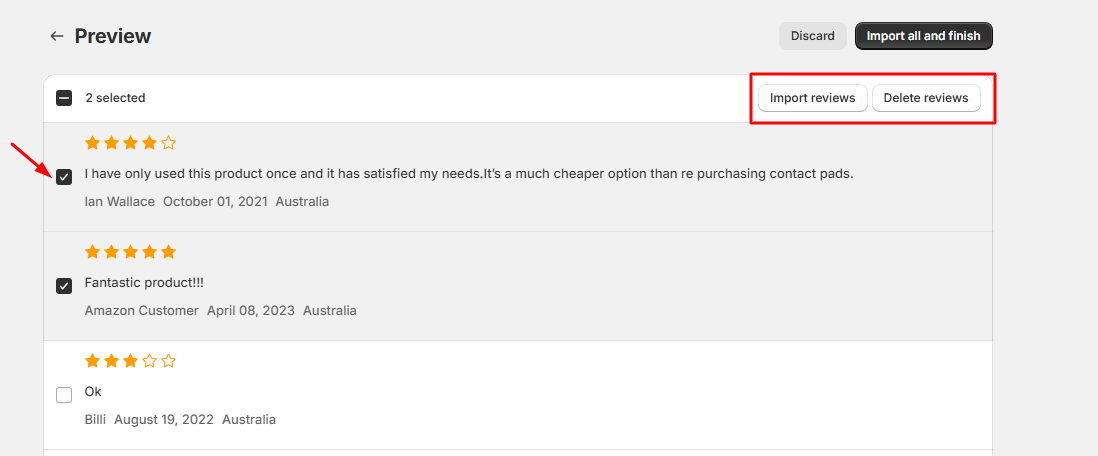
If you choose Import all and finish: All reviews will be imported and published on your store immediately.
If you have any trouble, feel free to contact us via live chat or send emails to support@smartifyapps.com.