Integrate LAI Product Reviews with your themes
A complete guide to show LAI widgets on your online store.
Step 1: Enable LAI Embed blocks
- Please go to Shopify admin > select Online store > choose Themes > click on Customize.
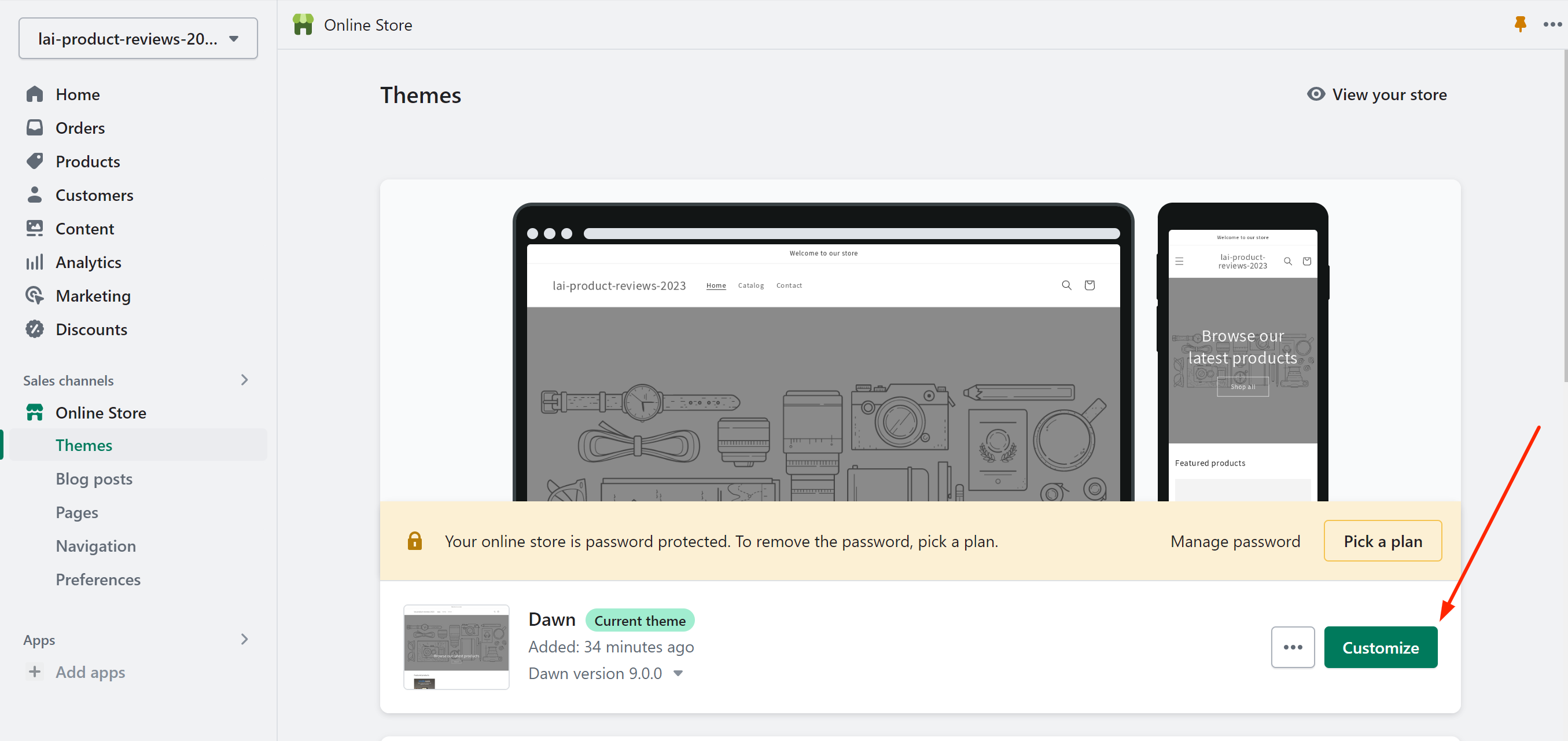
- Select App embeds > toggle on Embed blocks of LAI Product Reviews.
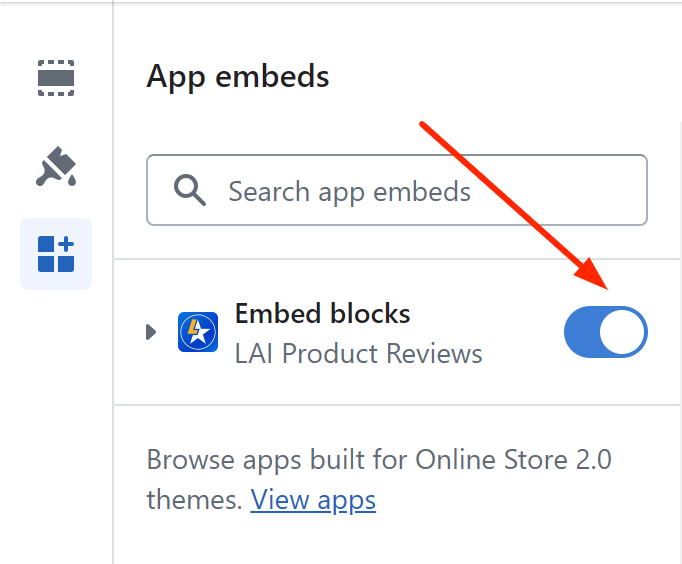
Step 2: Add LAI widgets
On 2.0 themes
1. Product reviews section
-
Go to the page you'd like to show LAI widgets, e.g. product pages.
-
Click on Add section > select Product reviews section > drag and drop the section where you'd like to place it > Click on Save.
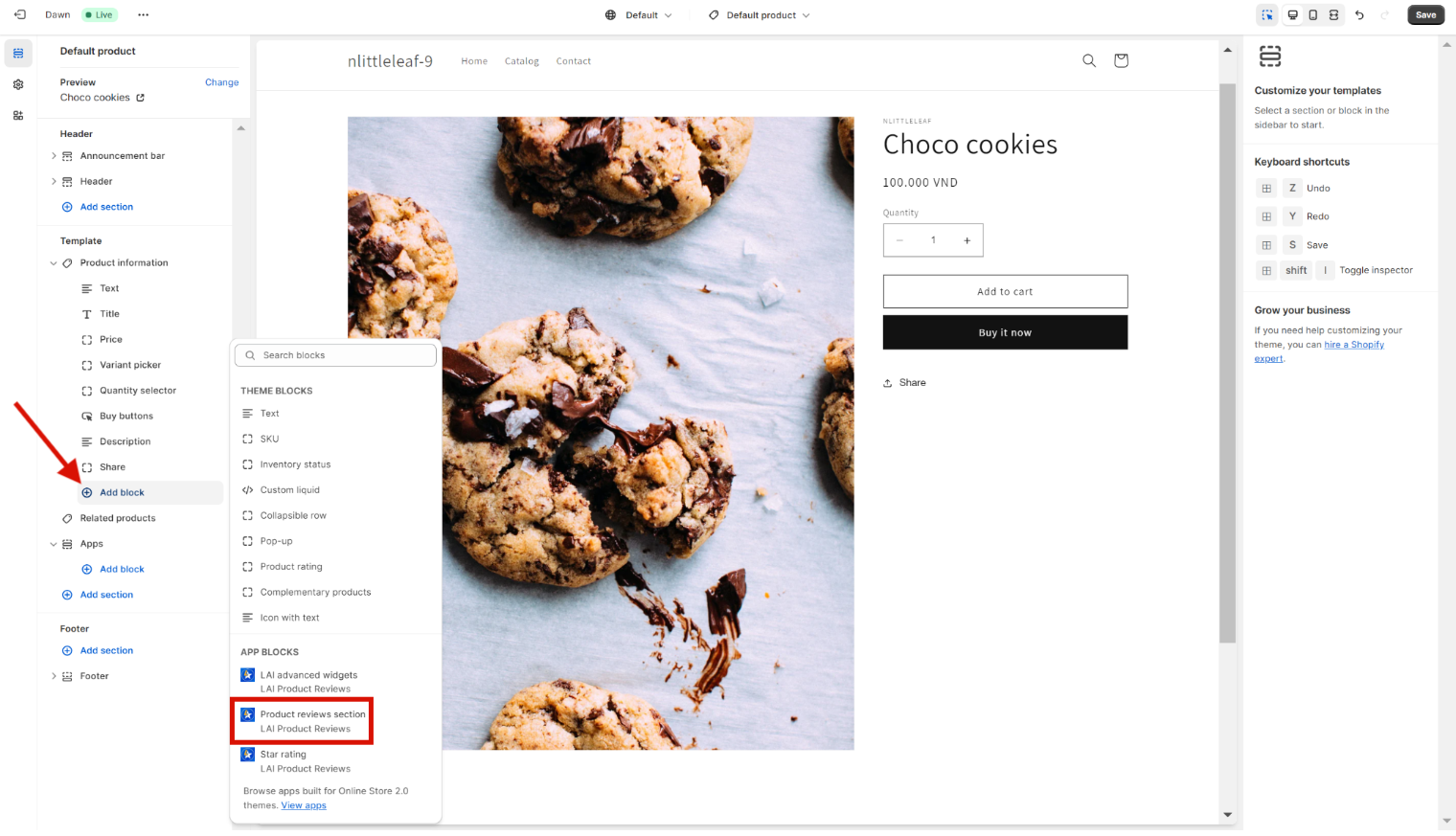
2. Product star ratings
- Click on Add block > select Product star ratings > drag and drop the section where you'd like to place it > Click on Save.
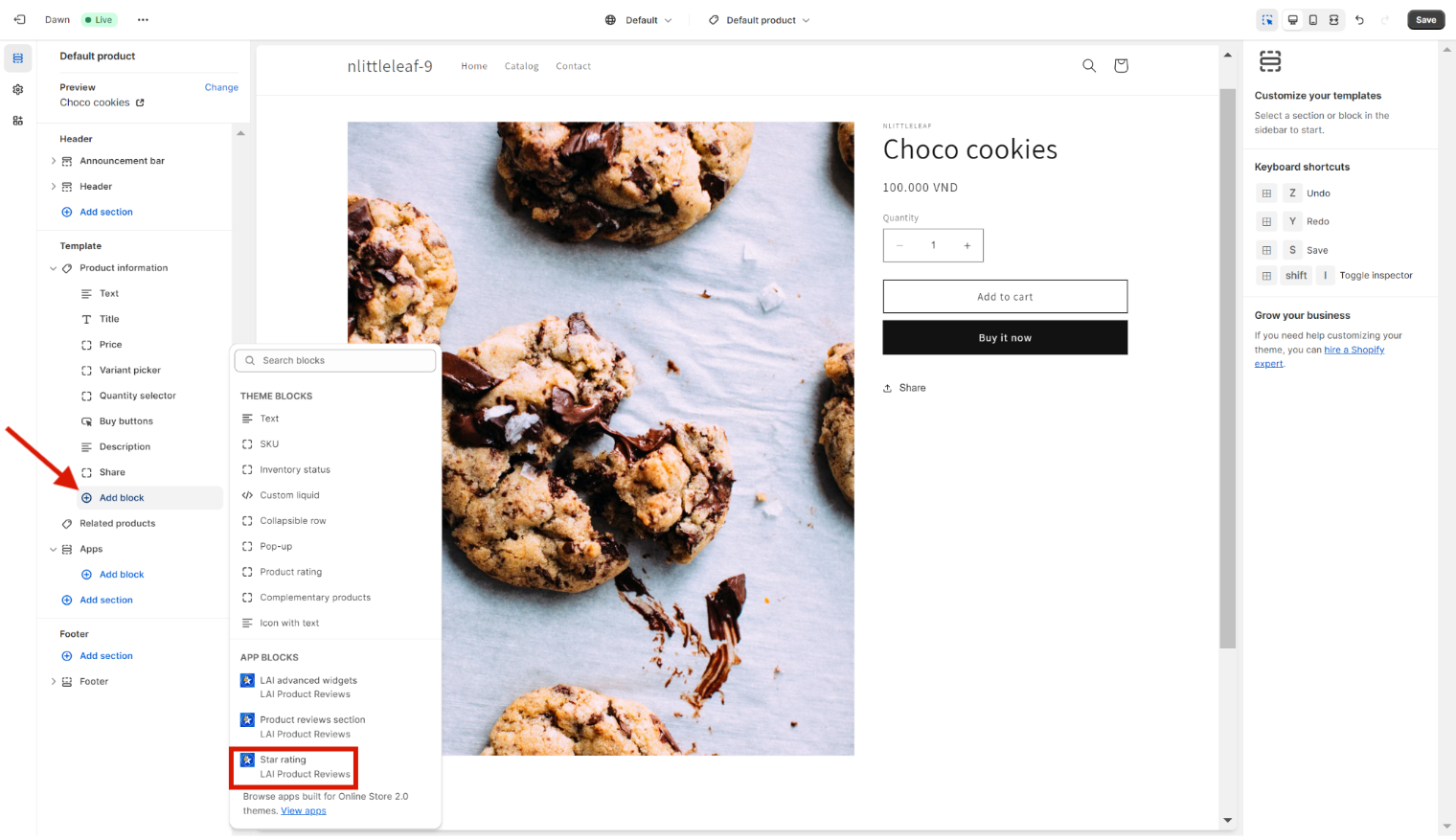
3. Advanced widgets
- For more details on different layouts of this widget, please visit here.
On 1.0 themes
Advanced widgets on Home page only
This instruction is for Advanced widgets including Card carousel, Card grid, Testimonial carousel and Media gallery only.
-
LAI advanced widgets block is not available on Home page in 1.0 themes, please follow this guideline to show Advanced widgets on 1.0 themes:
- Step 1: Select a theme where you want to show LAI widgets. Click on Edit code.
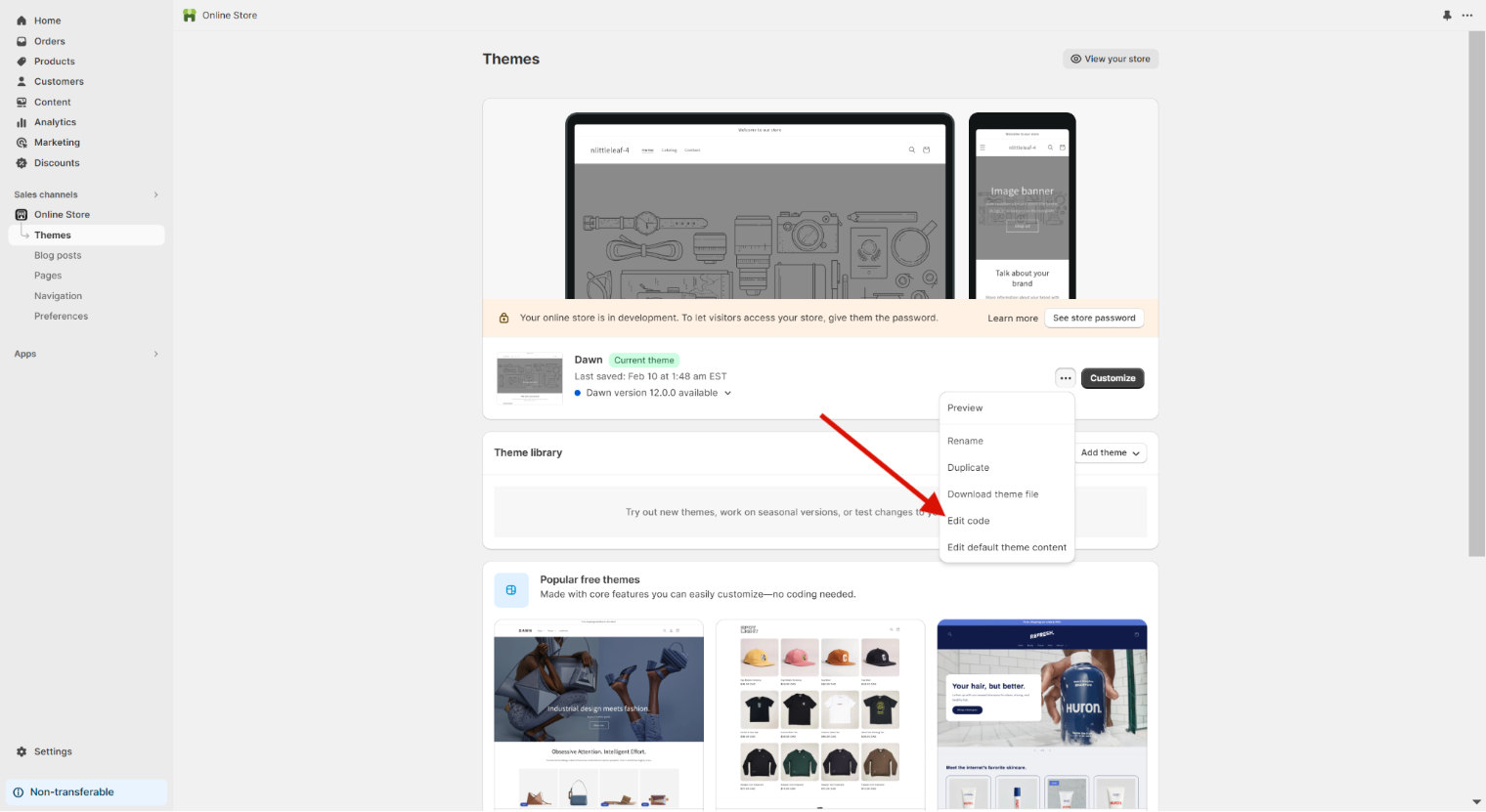
- Step 2: Under Sections, click on Add a new section:
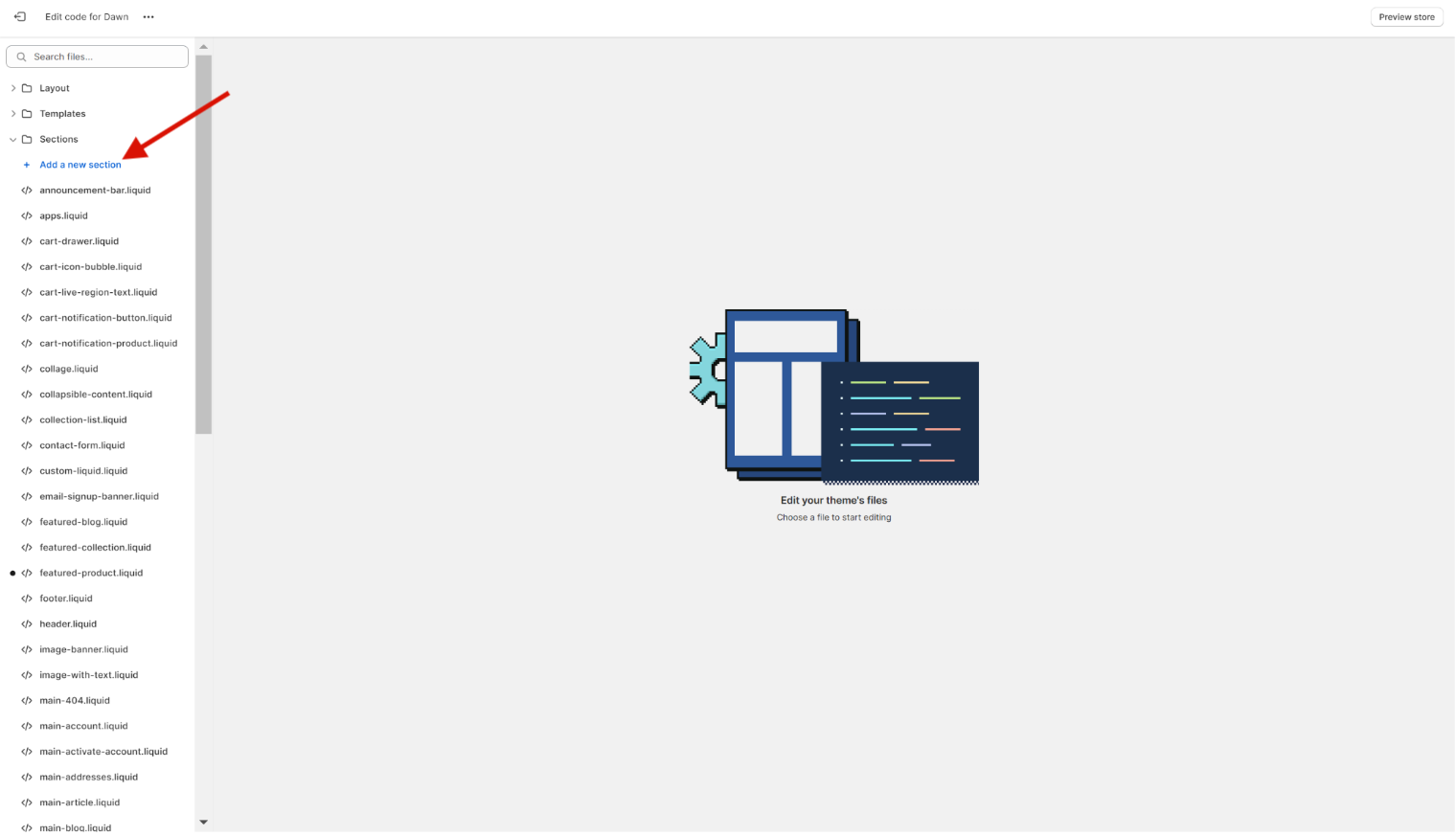
- Step 3:This is a .liquid section. Please name it as LAI-advanced-widgets
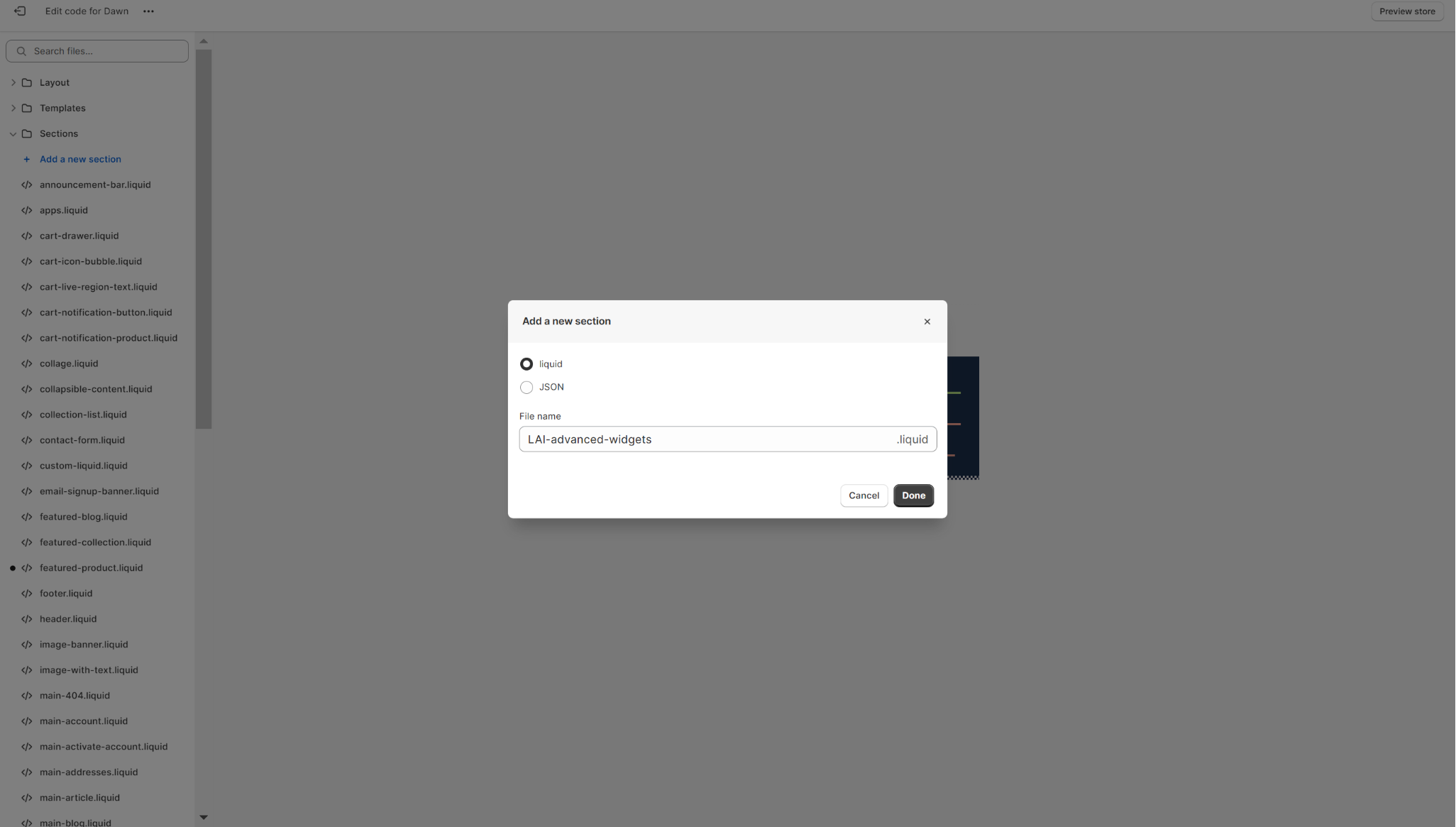
-
Step 4: Copy this following piece of code, paste it in the LAI-advanced-widgets section and replace all current code > click Save:
{% assign random_number = section.id %}<script> var sectionConfig= (typeof sectionConfig == "undefined" || sectionConfig == null) ? {} : sectionConfig; var scmCustomData= (typeof scmCustomData == "undefined" || scmCustomData == null) ? {} : scmCustomData;var scmCustomDataWigetAll= (typeof scmCustomDataWigetAll == "undefined" || scmCustomDataWigetAll == null) ? [] : scmCustomDataWigetAll;scmCustomDataWigetAll['{{ random_number }}'] ={"id_iframe" : "{{ random_number }}", "productId" : "", "typePage" : 'homePage',"sectionConfig" : JSON.stringify(sectionConfig),"scmCustomData" : JSON.stringify(scmCustomData),'dataProduct' : []};sectionConfig= null;scmCustomData= null;</script>
<div class="scm-container" style="display: none;">
<div class="lai-title">{{ section.settings.title }}</div>
<div class="scm-reviews-importer">
<iframe class="scm-reviews-importer-iframe" width="100%" title="Sma reviews section Home Page" data-idIframe="{{ random_number }}" data-custom-section='{{ section.settings | json | escape }}'></iframe>
</div>
</div>
{% schema %}
{
"name": "LAI advanced widgets",
"class": "index-section",
"settings": [
{
"type": "liquid",
"id": "title",
"label": "Widget Title"
},
{
"type": "paragraph",
"content": "Need help to set up widgets? [Read our instruction.](https://laireviews.io/docs/settings/display/advanced-widgets/?utm_source=displaysetting&utm_medium=in-app) "
},
{
"type": "select",
"id": "type_layout",
"label": "Widget type",
"options": [
{
"value": "grid",
"label": "Card grid"
},
{
"value": "testimonial",
"label": "Testimonial"
},
{
"value": "gallery",
"label": "Gallery"
},
{
"value": "cardCarousel",
"label": "Card Carousel"
}
]
},
{
"type": "select",
"id": "source",
"label": "Review source",
"options": [
{
"value": "homePage",
"label": "Collection 1"
},
{
"value": "happyPage",
"label": "Collection 2"
},
{
"value": "highlightProductPage",
"label": "Collection 3"
}
],
"default": "homePage"
},
{
"type": "paragraph",
"content": "Go [here](https://reviews.smartifyapps.com/login?redirectTo=/review-groups) to edit review collections."
},
{
"type": "header",
"content": "Custom layout"
},
{
"type": "text",
"id": "background",
"label": "Background color",
"info": "Ex: #fff or transparent",
"default": "#fff"
},
{
"type": "text",
"id": "width_container",
"label": "Review widget width",
"info": "Ex:1200px or 100%"
},
{
"type": "checkbox",
"id": "use_default_setting",
"label": "Apply default layout setting",
"default": false
}
],
"presets": [{
"name": "LAI advanced widgets",
"category": "LAI Reviews"
}]
}
{% endschema %}
- Go to Shopify theme editor > click on Add section > search for advanced > add LAI advanced widgets and follow this guideline for more details.
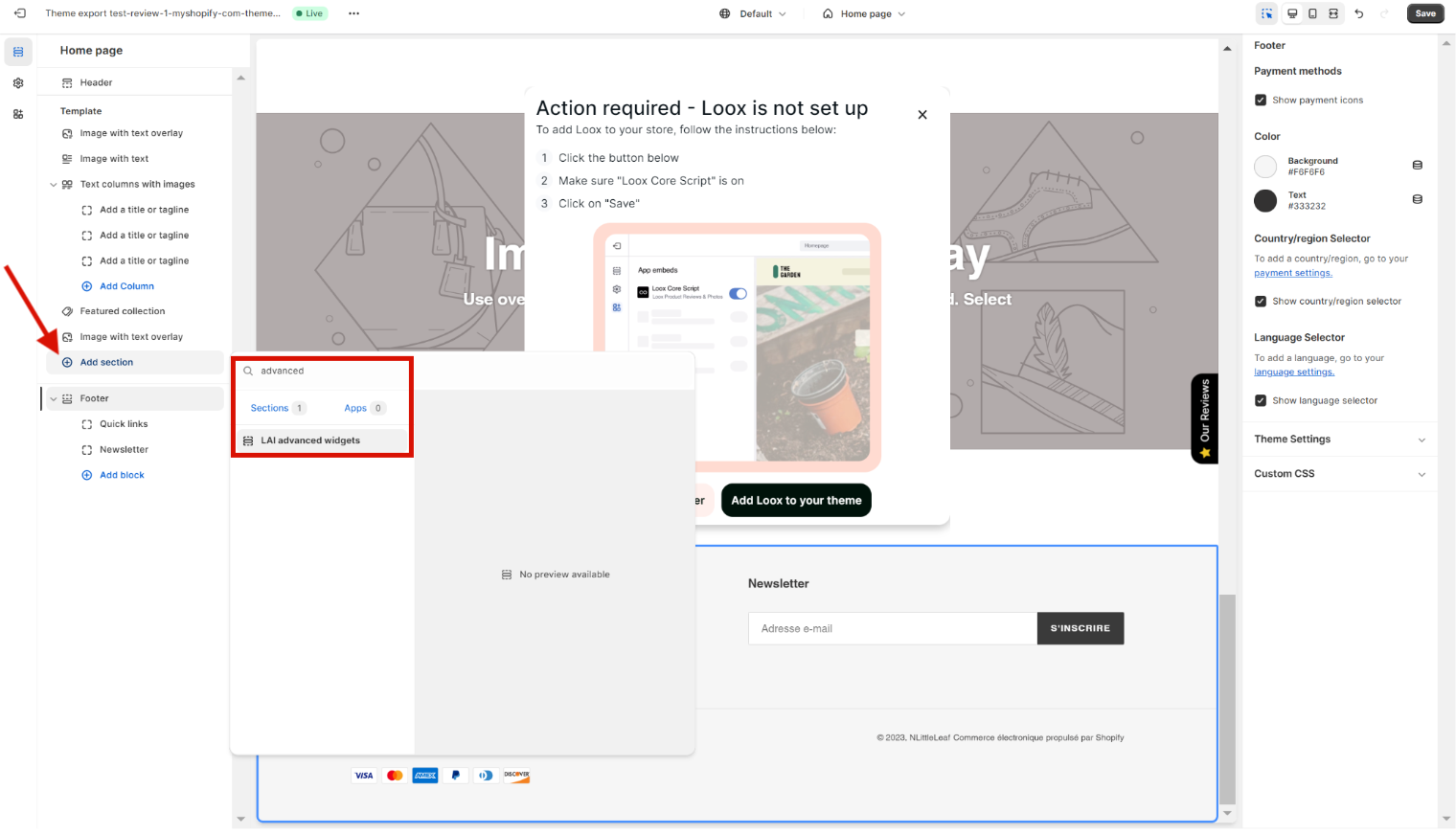
Product review section on Home page only
-
LAI product review section block is not available on Home page in 1.0 themes, please follow this guideline to show Advanced widgets on 1.0 themes:
- Step 1: Select a theme where you want to show LAI widgets. Click on Edit code.
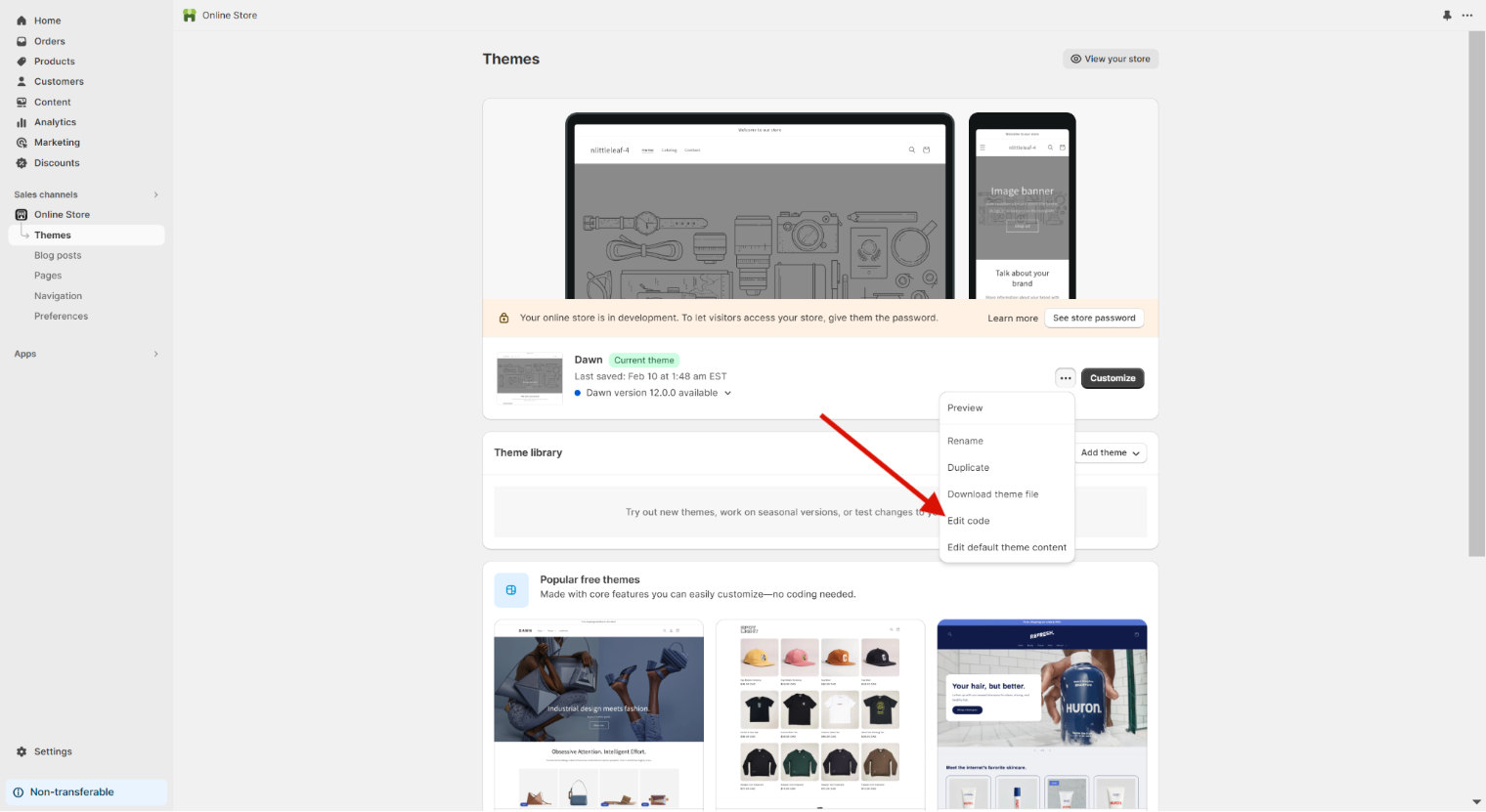
- Step 2: Under Sections, click on Add a new section:
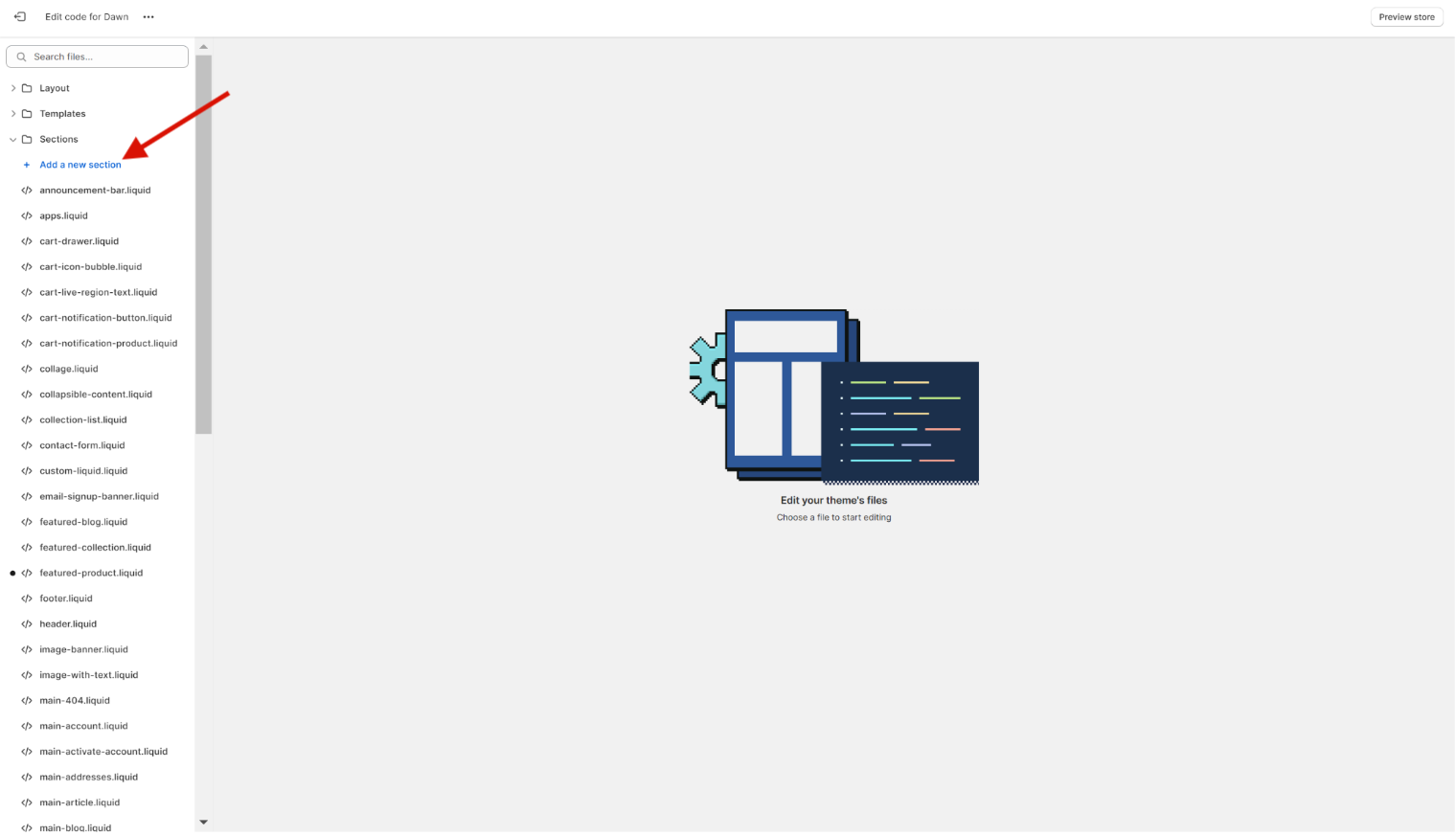
- Step 3:This is a .liquid section. Please name it as LAI-product-reviews
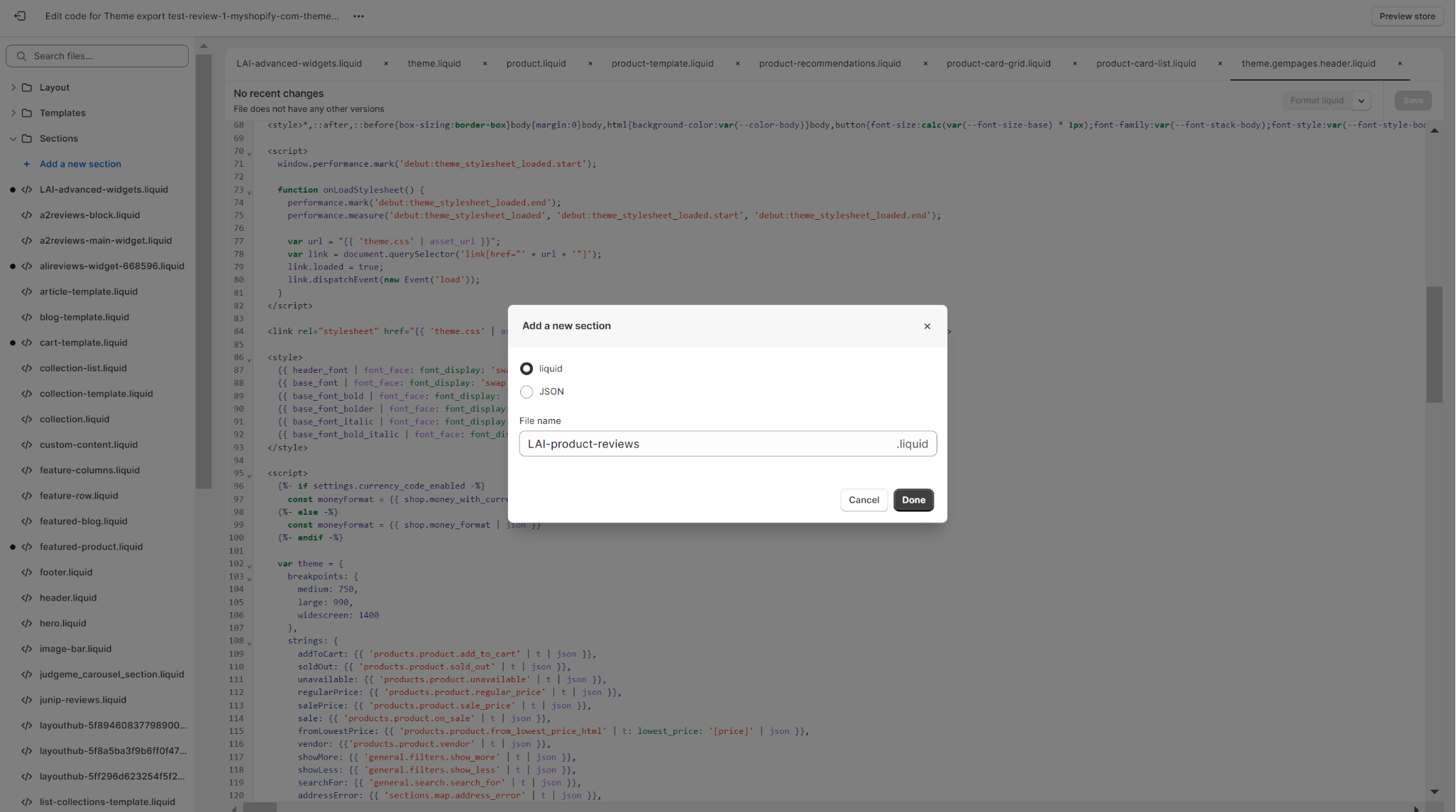
- Step 4: Copy this following piece of code, paste it in the LAI-product-reviews section and replace all current code > click Save:
{% assign random_number = section.id %}{% if section.settings.lai_product != null and section.settings.lai_product != "" %}{%- assign product = all_products[section.settings.lai_product] -%}{% endif %}<script> var sectionConfig= (typeof sectionConfig == "undefined" || sectionConfig == null) ? {} : sectionConfig;var scmCustomData= (typeof scmCustomData == "undefined" || scmCustomData == null) ? {} : scmCustomData;var scmCustomDataWigetAll= (typeof scmCustomDataWigetAll == "undefined" || scmCustomDataWigetAll == null) ? [] : scmCustomDataWigetAll; scmCustomDataWigetAll['{{ random_number }}'] ={ "id_iframe" : "{{ random_number }}", "productId" : "{{ product.id }}", "typePage" : 'productPage', "sectionConfig" : JSON.stringify(sectionConfig), "scmCustomData" : JSON.stringify(scmCustomData), 'dataProduct' : [] }; sectionConfig= null; scmCustomData= null; scmCustomDataWigetAll['{{ random_number }}'].dataProduct['product']= {{ product | json }}; {% for metafieldValue in product.metafields.scm_review_importer %} scmCustomDataWigetAll['{{ random_number }}'].dataProduct['{{ metafieldValue[0] }}']= `{{ metafieldValue[1] | json }}`; {% endfor %}</script>
<div class="scm-container" style="display: none;">
{% if section.settings.title %}
<div class="lai-title"><h2>{{ section.settings.title }}</h2></div>
{% endif %}
<div class="scm-reviews-importer" data-product-id={{ product.id }}>
<iframe class="scm-reviews-importer-iframe" width="100%" title="Sma reviews section Product Page" data-idIframe="{{ random_number }}" data-custom-section='{{ section.settings | json | escape }}'></iframe>
</div>
</div>
{% schema %}
{
"name": "LAI product reviews",
"class": "index-section",
"settings": [
{
"type": "product",
"id": "lai_product",
"label": "Choose Product"
},
{
"type": "liquid",
"id": "title",
"label": "Product Reviews Title"
}
],
"presets": [{
"name": "LAI product reviews",
"category": "LAI Reviews"
}]
}
{% endschema %}
- Go to Shopify theme editor > click on Add section > search for LAI > add LAI product reviews to show product review sections:
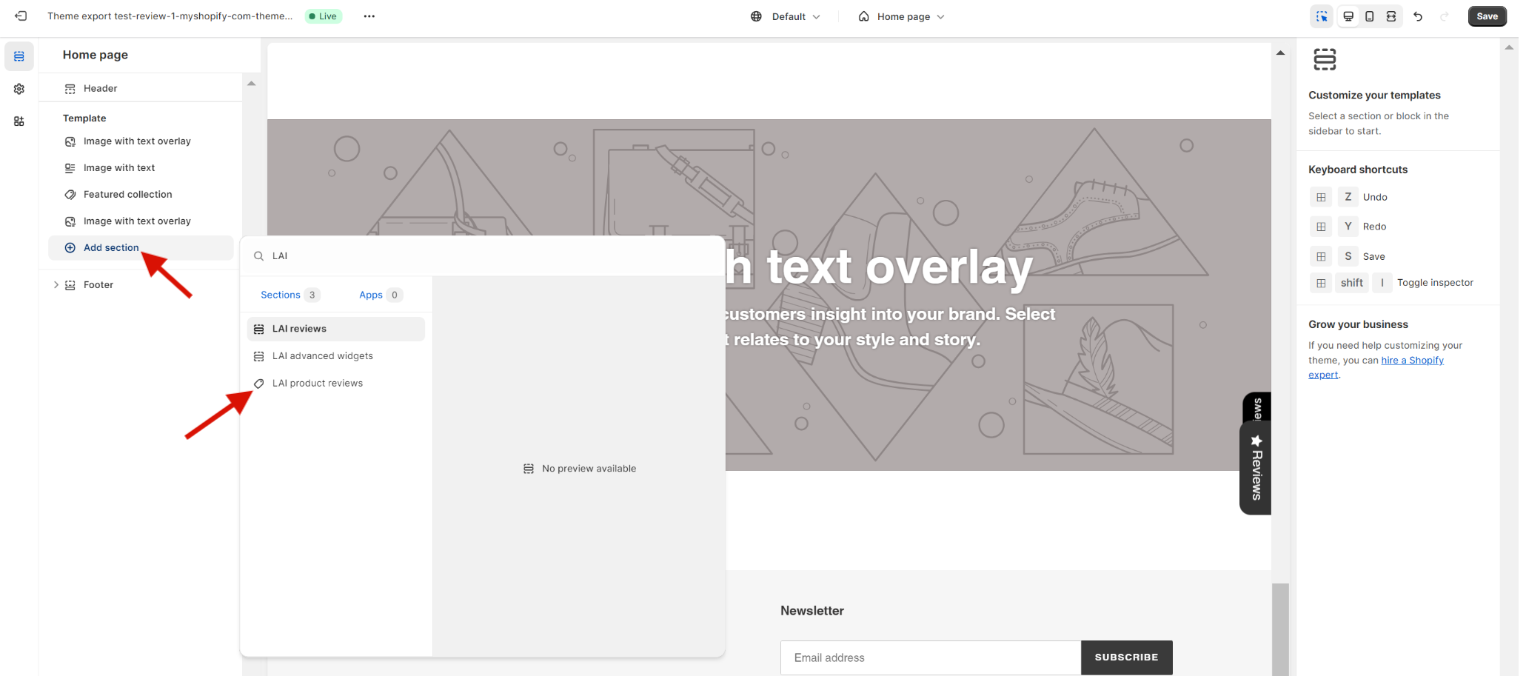
- Click on the new added LAI product reviews section > click on Select product > choose the product you want to show its reviews > Save it.
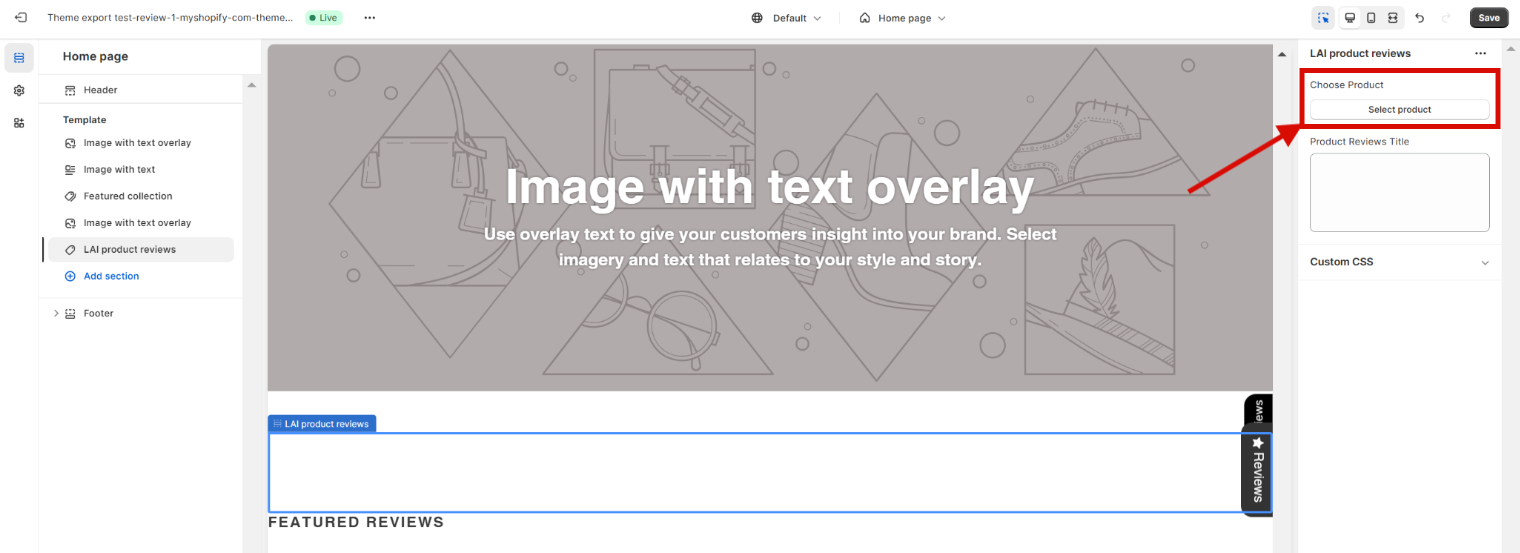
On other pages
- On your Shopify theme editor, please click on Edit code > choose a file where you want to show our widget > add following code > Save.
1. Product review section
{% assign random_number = "now" | date: "%N" | modulo: 1000 | plus: 0 %}<script>var sectionConfig= (typeof sectionConfig == "undefined" || sectionConfig == null) ? {} : sectionConfig;var scmCustomData= (typeof scmCustomData == "undefined" || scmCustomData == null) ? {} : scmCustomData;var scmCustomDataWigetAll= (typeof scmCustomDataWigetAll == "undefined" || scmCustomDataWigetAll == null) ? [] : scmCustomDataWigetAll; scmCustomDataWigetAll['{{ random_number }}'] ={"id_iframe" : "{{ random_number }}","productId" : "{{ product.id }}","typePage" : 'productPage',"sectionConfig" : JSON.stringify(sectionConfig),"scmCustomData" : JSON.stringify(scmCustomData),'dataProduct' : []};sectionConfig= null;scmCustomData= null;scmCustomDataWigetAll['{{ random_number }}'].dataProduct['product']= {{ product | json }};{% for metafieldValue in product.metafields.scm_review_importer %}scmCustomDataWigetAll['{{ random_number }}'].dataProduct['{{ metafieldValue[0] }}']= `{{ metafieldValue[1] | json }}`;{% endfor %}</script>
<div class="scm-container" style="display: none;">
<div class="scm-reviews-importer" data-product-id= "{{ product.id }}">
<iframe class="scm-reviews-importer-iframe" width="100%" title="Sma reviews section Product page" data-idIframe="{{ random_number }}"></iframe>
</div>
</div>
2. Card carousel
<script>var sectionConfig={ "type_layout" : "cardCarousel", "source" : "default_layout"};</script>{% assign random_number = "now" | date: "%N" | modulo: 1000 | plus: 0 %}<script>var sectionConfig= (typeof sectionConfig == "undefined" || sectionConfig == null) ? {} : sectionConfig;var scmCustomData= (typeof scmCustomData == "undefined" || scmCustomData == null) ? {} : scmCustomData;var scmCustomDataWigetAll= (typeof scmCustomDataWigetAll == "undefined" || scmCustomDataWigetAll == null) ? [] : scmCustomDataWigetAll; scmCustomDataWigetAll['{{ random_number }}'] ={ "id_iframe" : "{{ random_number }}","productId" : "","typePage" : 'homePage',"sectionConfig" : JSON.stringify(sectionConfig),"scmCustomData" : JSON.stringify(scmCustomData),'dataProduct' : []};sectionConfig= null;scmCustomData= null;</script><div class="scm-container" style="display: none;"><div class="scm-reviews-importer"><iframe class="scm-reviews-importer-iframe" width="100%" title="Sma reviews section Home Page" data-idIframe="{{ random_number }}"></iframe></div></div>
3. Testimonial carousel
<script>var sectionConfig={ "type_layout" : "testimonial", "source" : "default_layout"};</script>{% assign random_number = "now" | date: "%N" | modulo: 1000 | plus: 0 %}<script>var sectionConfig= (typeof sectionConfig == "undefined" || sectionConfig == null) ? {} : sectionConfig;var scmCustomData= (typeof scmCustomData == "undefined" || scmCustomData == null) ? {} : scmCustomData;var scmCustomDataWigetAll= (typeof scmCustomDataWigetAll == "undefined" || scmCustomDataWigetAll == null) ? [] : scmCustomDataWigetAll; scmCustomDataWigetAll['{{ random_number }}'] ={ "id_iframe" : "{{ random_number }}","productId" : "","typePage" : 'homePage',"sectionConfig" : JSON.stringify(sectionConfig),"scmCustomData" : JSON.stringify(scmCustomData),'dataProduct' : []};sectionConfig= null;scmCustomData= null;</script><div class="scm-container" style="display: none;"><div class="scm-reviews-importer"><iframe class="scm-reviews-importer-iframe" width="100%" title="Sma reviews section Home Page" data-idIframe="{{ random_number }}"></iframe></div></div>
4. Media gallery
<script>var sectionConfig={ "type_layout" : "gallery", "source" : "default_layout"};</script>{% assign random_number = "now" | date: "%N" | modulo: 1000 | plus: 0 %}<script>var sectionConfig= (typeof sectionConfig == "undefined" || sectionConfig == null) ? {} : sectionConfig;var scmCustomData= (typeof scmCustomData == "undefined" || scmCustomData == null) ? {} : scmCustomData;var scmCustomDataWigetAll= (typeof scmCustomDataWigetAll == "undefined" || scmCustomDataWigetAll == null) ? [] : scmCustomDataWigetAll; scmCustomDataWigetAll['{{ random_number }}'] ={ "id_iframe" : "{{ random_number }}","productId" : "","typePage" : 'homePage',"sectionConfig" : JSON.stringify(sectionConfig),"scmCustomData" : JSON.stringify(scmCustomData),'dataProduct' : []};sectionConfig= null;scmCustomData= null;</script><div class="scm-container" style="display: none;"><div class="scm-reviews-importer"><iframe class="scm-reviews-importer-iframe" width="100%" title="Sma reviews section Home Page" data-idIframe="{{ random_number }}"></iframe></div></div>
5. Card grid
<script>var sectionConfig={ "type_layout" : "grid", "source" : "default_layout"};</script>{% assign random_number = "now" | date: "%N" | modulo: 1000 | plus: 0 %}<script>var sectionConfig= (typeof sectionConfig == "undefined" || sectionConfig == null) ? {} : sectionConfig;var scmCustomData= (typeof scmCustomData == "undefined" || scmCustomData == null) ? {} : scmCustomData;var scmCustomDataWigetAll= (typeof scmCustomDataWigetAll == "undefined" || scmCustomDataWigetAll == null) ? [] : scmCustomDataWigetAll; scmCustomDataWigetAll['{{ random_number }}'] ={ "id_iframe" : "{{ random_number }}","productId" : "","typePage" : 'homePage',"sectionConfig" : JSON.stringify(sectionConfig),"scmCustomData" : JSON.stringify(scmCustomData),'dataProduct' : []};sectionConfig= null;scmCustomData= null;</script><div class="scm-container" style="display: none;"><div class="scm-reviews-importer"><iframe class="scm-reviews-importer-iframe" width="100%" title="Sma reviews section Home Page" data-idIframe="{{ random_number }}"></iframe></div></div>
6. Star ratings
<div class="scm-reviews-rate" data-rate-version2={{ product.metafields.scm_review_importer.reviewsData.reviewCountInfo | json | escape }} data-product-id= {{ product.id }}></div>
If you need more support, please contact us via live chat or send us emails to support@smartifyapps.com.