Review popup
This feature offers you a chance to increase the conversion rate by showing off powerful social proof reviews. The review popups will be displayed on the screen when the customers visit your store, at the specific moment, and for a short period of time which you can set up.
To enable this feature, please follow these instructions:
- From the Dashboard page, go to Widgets > Click the tab Review Popup > Start setting up Review Pop:
Step 1: Choose pages where you want Review Popup to appear
-
All pages: This option is to have reviews pop up on all pages of the store.
-
Homepage: Only show reviews pop up on the Homepage.
-
Product pages: Only show reviews pop up on the product pages.
-
Cart page: Only show reviews pop up on the cart page.
-
Collection pages: Only show reviews pop up on the collection page.
Step 2: Set conditions for reviews and display
- Source: Filter reviews with review sources and rating
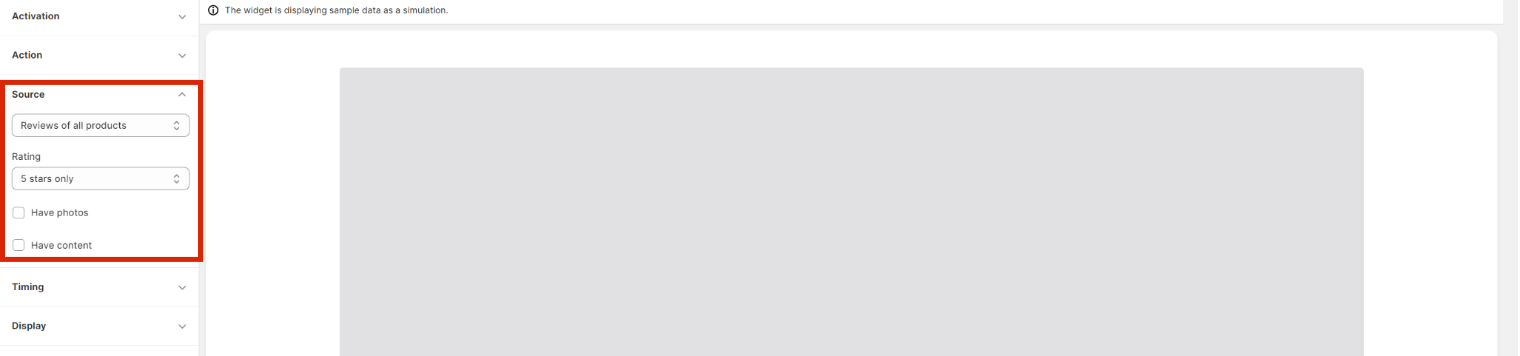
- Action: Choose the destination after customers click on the review popup
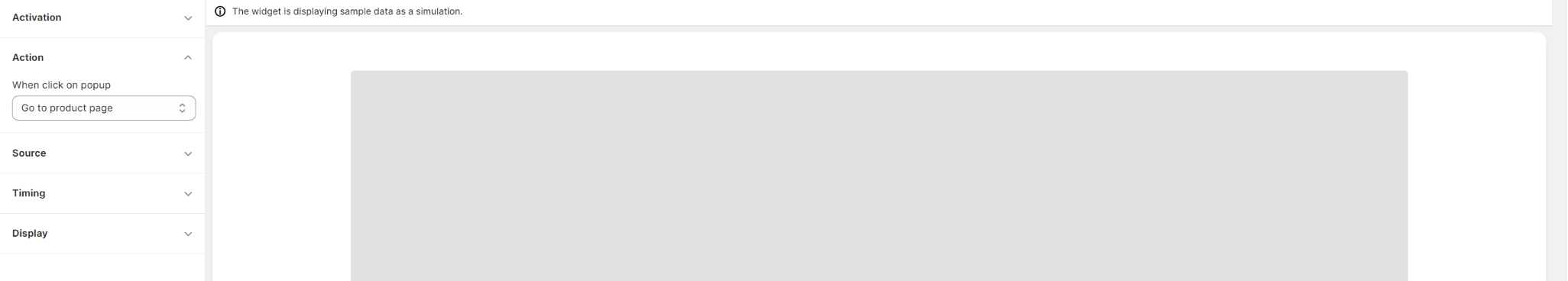
- Timing:
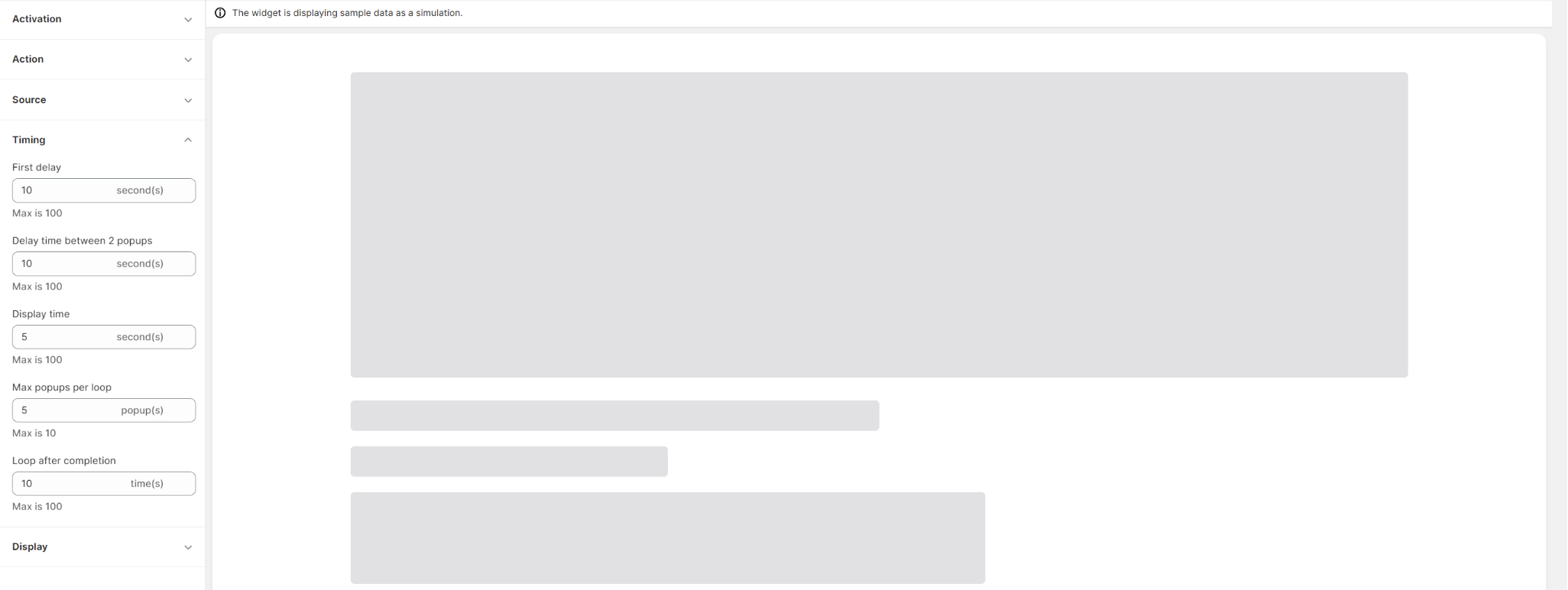
Step 3: Customize the review popups
-
Display:
- Pick the position, format and background style of the popup; Choose color for background, star and text
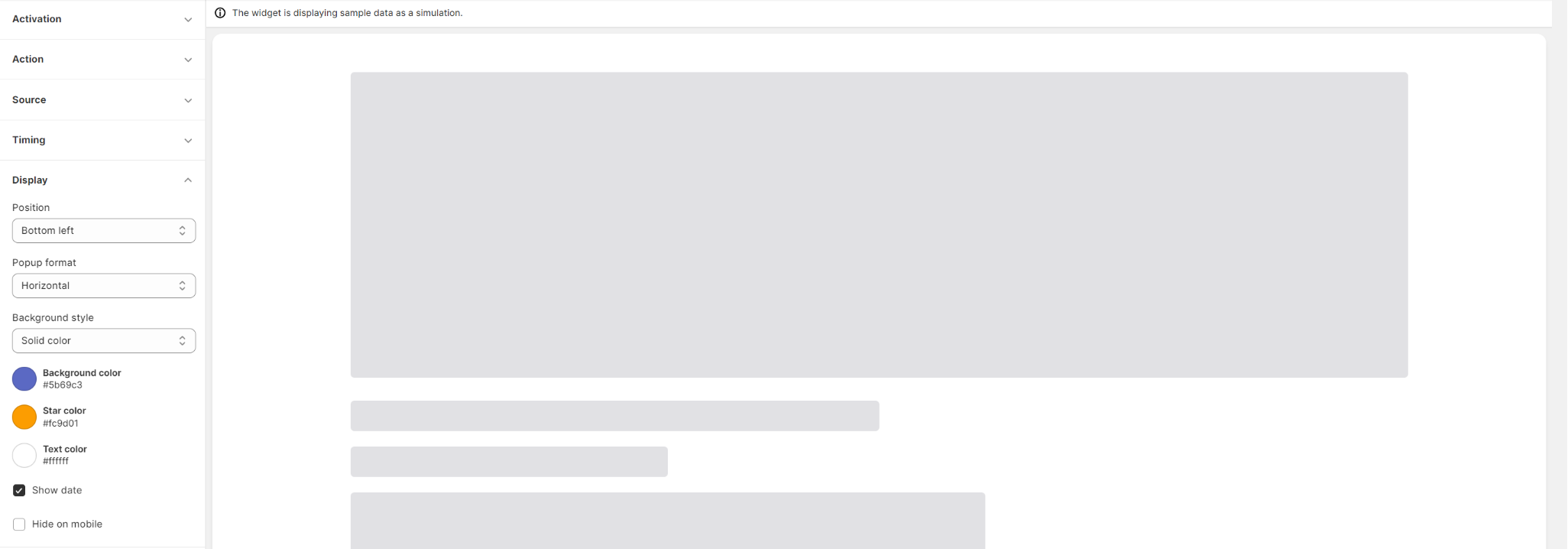
-
Also, you can decide whether the review popups contain published dates and appear on mobile or not!
-
You can see the preview of the review popup on the right side of the setting.

If you have any troubles, please contact us via live chat or send emails to support@smartifyapps.com and we are always willing to support you!