Import reviews from Etsy using bookmark
Follow these steps to easily import Etsy product reviews using the LAI Reviews Importer bookmark:
Step 1: Show Your Bookmarks Bar
Make sure your bookmarks bar is visible.
The bookmarks bar is the area below the address (URL) bar where your saved links appear.
Don't see it? Learn how to show your bookmarks bar
Step 2: Add the LAI Reviews Importer bookmark
Go to LAI Reviews app > Reviews > Import > Etsy
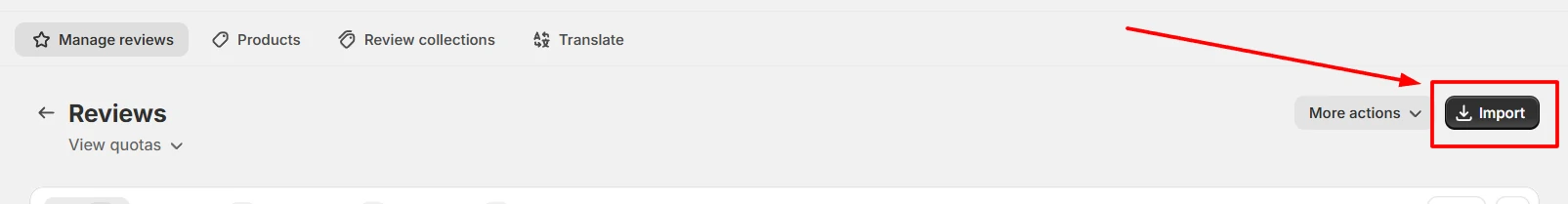
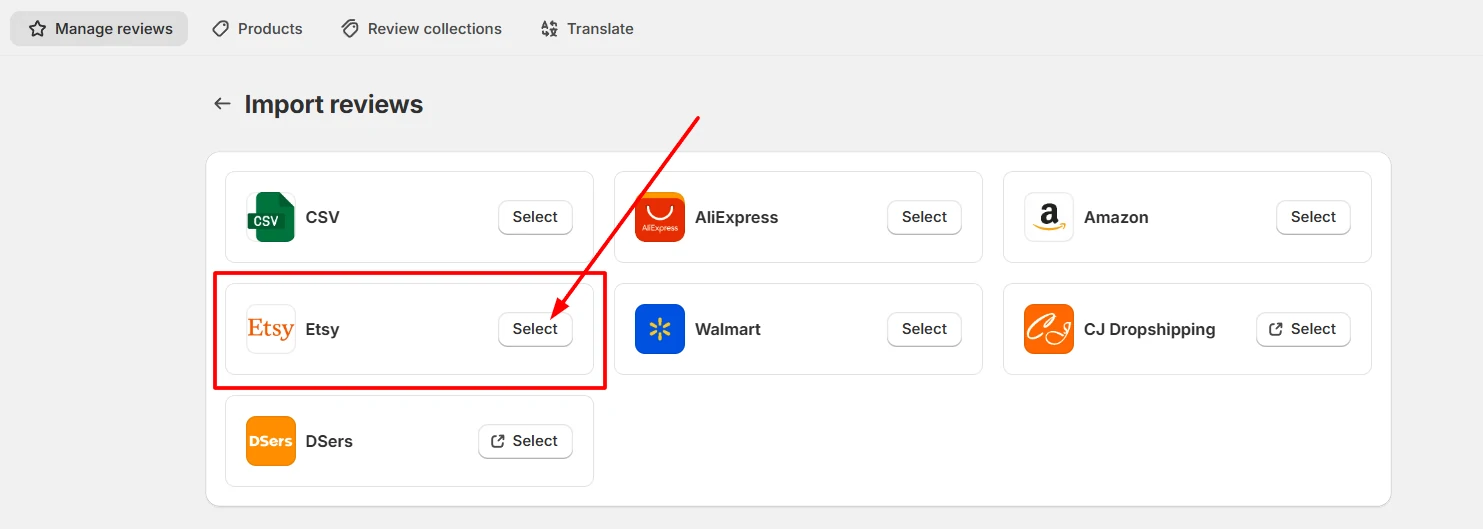
Drag the LAI Reviews Importer button to the bookmarks bar.
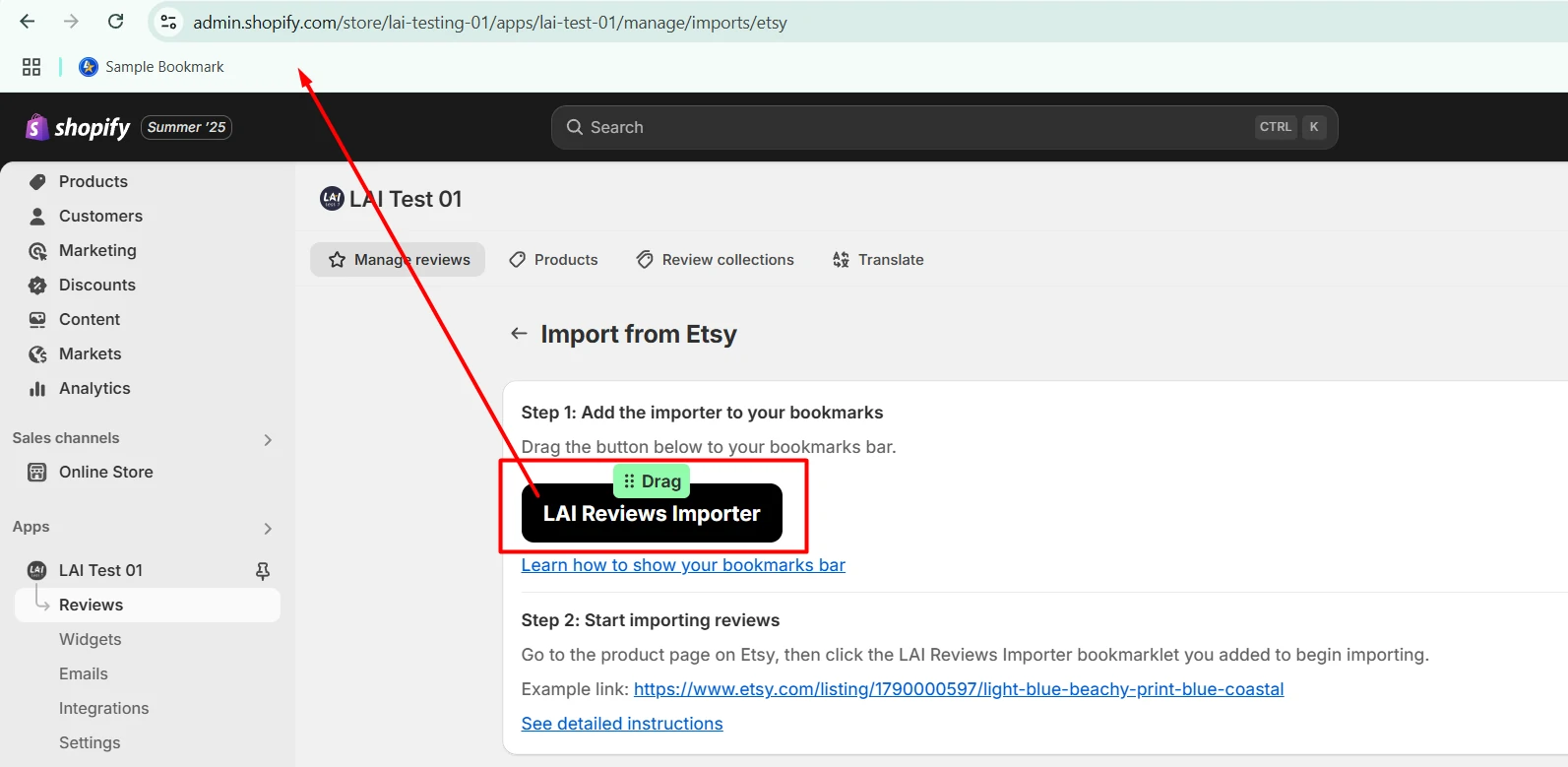
Once it’s there, you’re ready to go!
Step 3: Start Importing Reviews
1. Prepare the Page
-
Navigate to the Etsy product page you want to import from.
tipA valid product page URL will contain /listing/,
like:
https://www.etsy.com/listing/1790000597/light-blue-beachy-print-blue-coastal.
2. Launch the Importer
-
Once you're on the product page, click the LAI Reviews Importer bookmarklet from your bookmarks bar.
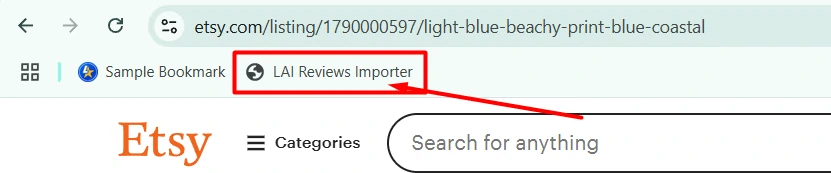
-
Wait a few seconds — the Importer modal will appear. Select the product, enter the number of reviews you want to import (up to 300), choose the default review country, and click Start.
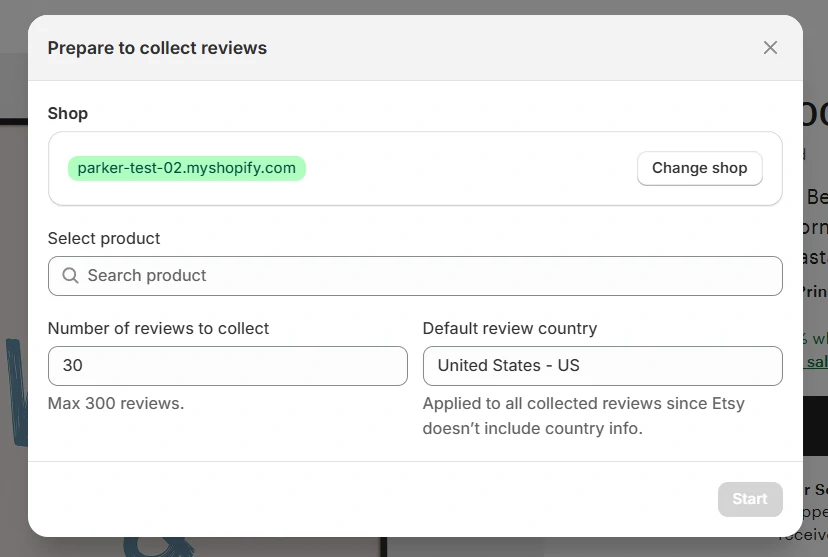 tip
tipYou can also change the product after the collecting is complete.
-
The collecting will begin — please stay on this screen until it’s finished.
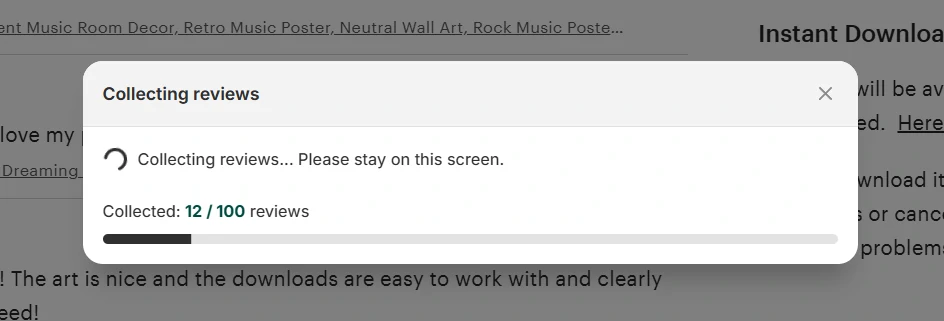
-
Once collecting is complete, you'll be taken to the Result screen. Here, you can preview, modify, or delete reviews before importing them into your product.
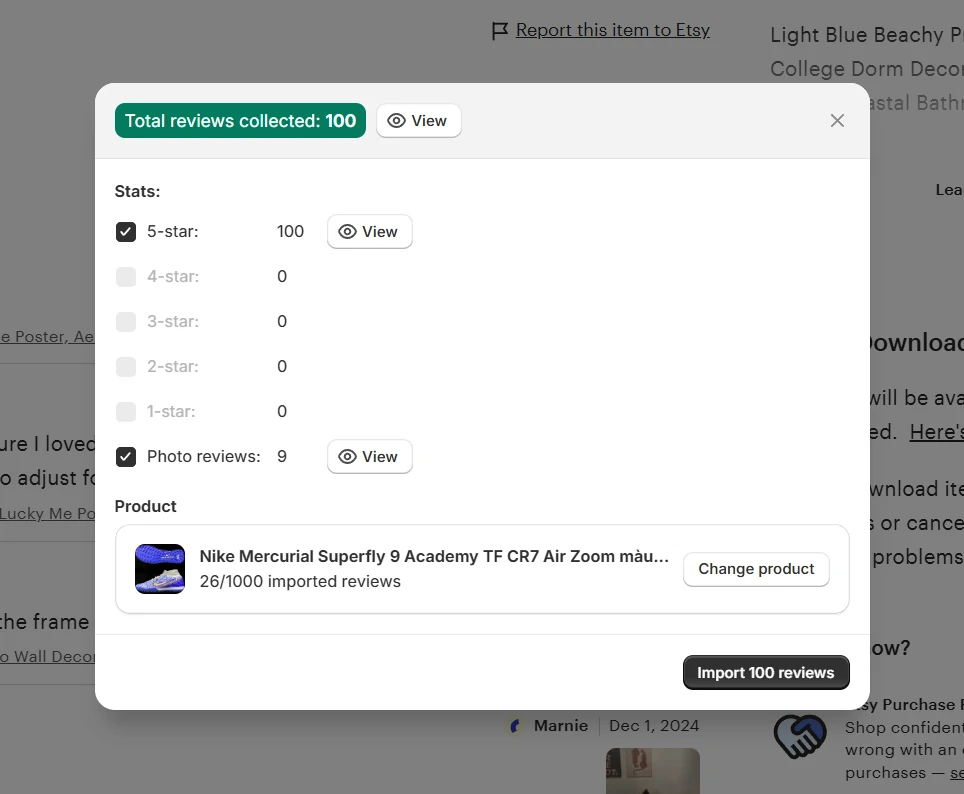
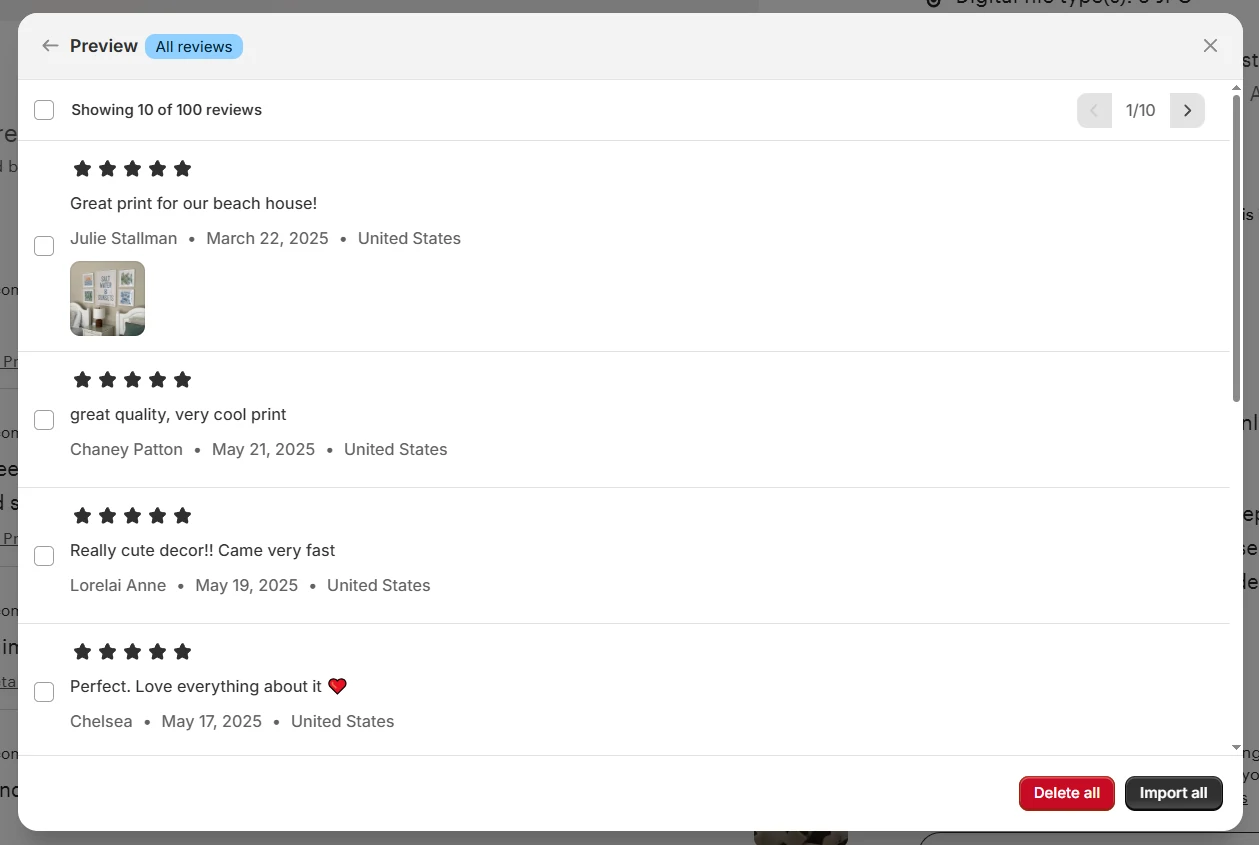 tip
tipYou can change the selected product if you want to import the same reviews into multiple products.