How to show the Bookmarks bar
Google Chrome
-
Click the three-dot menu in the top-right corner.
-
Go to Bookmarks and lists → Show bookmarks bar.
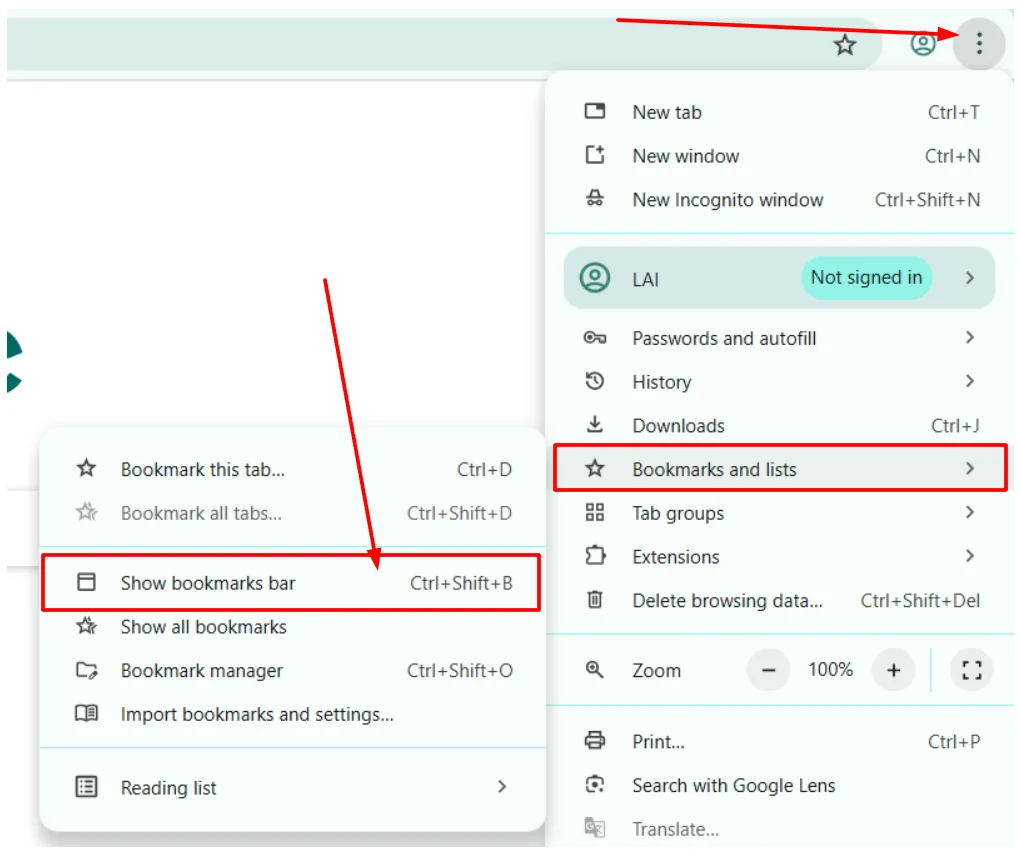
-
Or use the shortcut:
Ctrl+Shift+B(Windows) /Cmd+Shift+B(Mac).
Safari (Mac)
-
In the top menu bar, click View.
-
Select Show Favorites Bar.
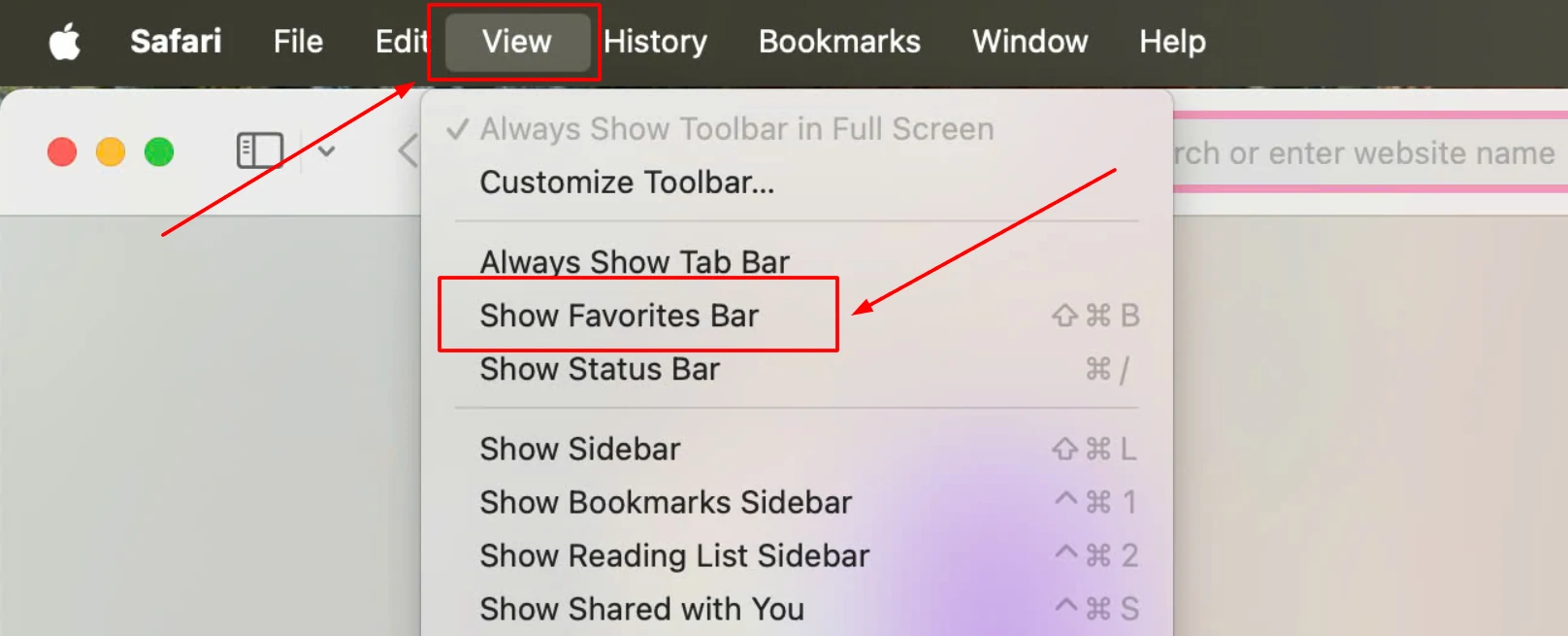
-
Or use the shortcut:
Cmd+Shift+B.
Firefox
Bookmarks in the Sidebar
-
Use the shortcut:
Ctrl+B.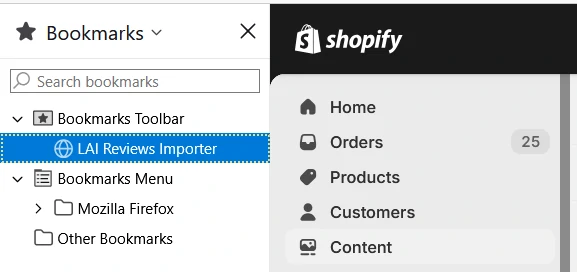
Bookmarks Toolbar (Top Bar)
-
Click the menu icon (☰) in the top-right corner.
-
Select Bookmarks.
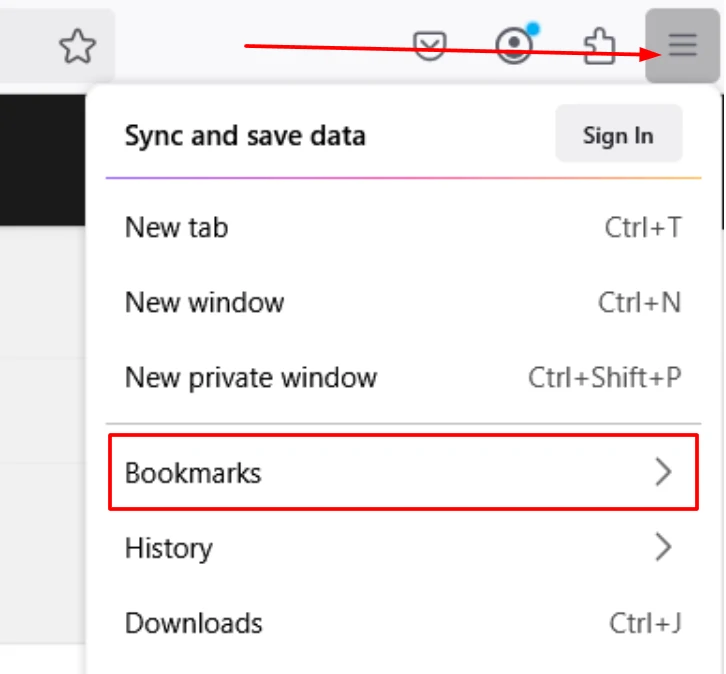
-
Then choose Show bookmarks toolbar.
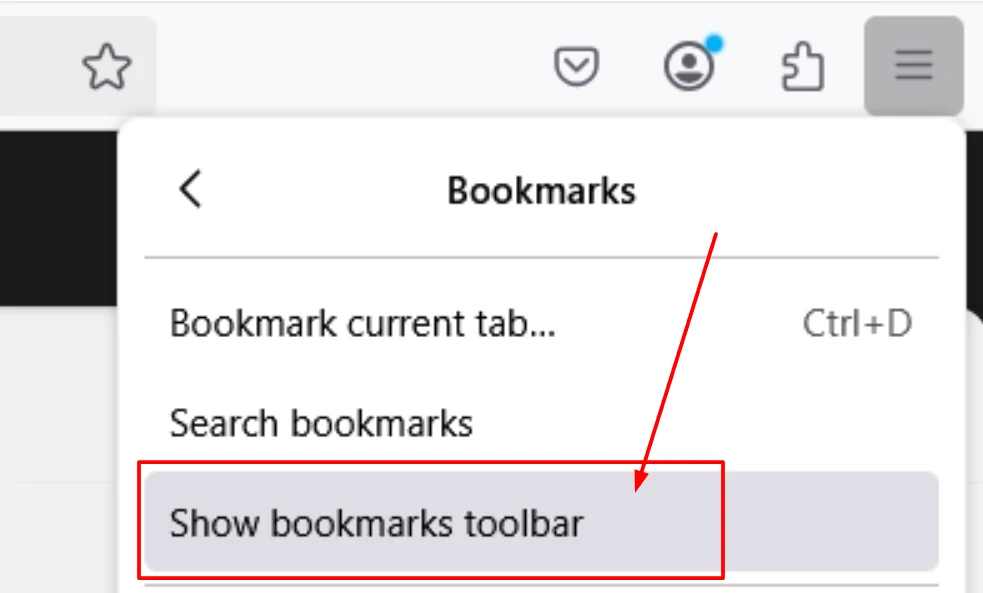
Microsoft Edge
- Use the shortcut:
Ctrl+Shift+B(Windows) /Cmd+Shift+B(Mac).