How to add star rating on the Shopify store?

What is star rating?
On Shopify, a star rating is a visual representation of the average customer rating for a product or overall store. Customers can leave reviews and assign a star rating based on their satisfaction with the product or their shopping experience. The star rating is typically displayed alongside the product or store, making it easy for potential customers to gauge the quality and trustworthiness of the items or services offered. Higher star ratings often indicate positive customer feedback, while lower ratings may signal potential issues. It's a helpful tool for both shoppers and store owners in building trust and making informed decisions.
Where does the star rating show?
The star rating on a Shopify store typically shows on product and collection pages. When a customer leaves a review and rates a product, the average star rating is calculated and shows right under the product title as default. It's clickable and directs you to the review section. This allows potential customers to see the overall satisfaction level of previous buyers quickly.
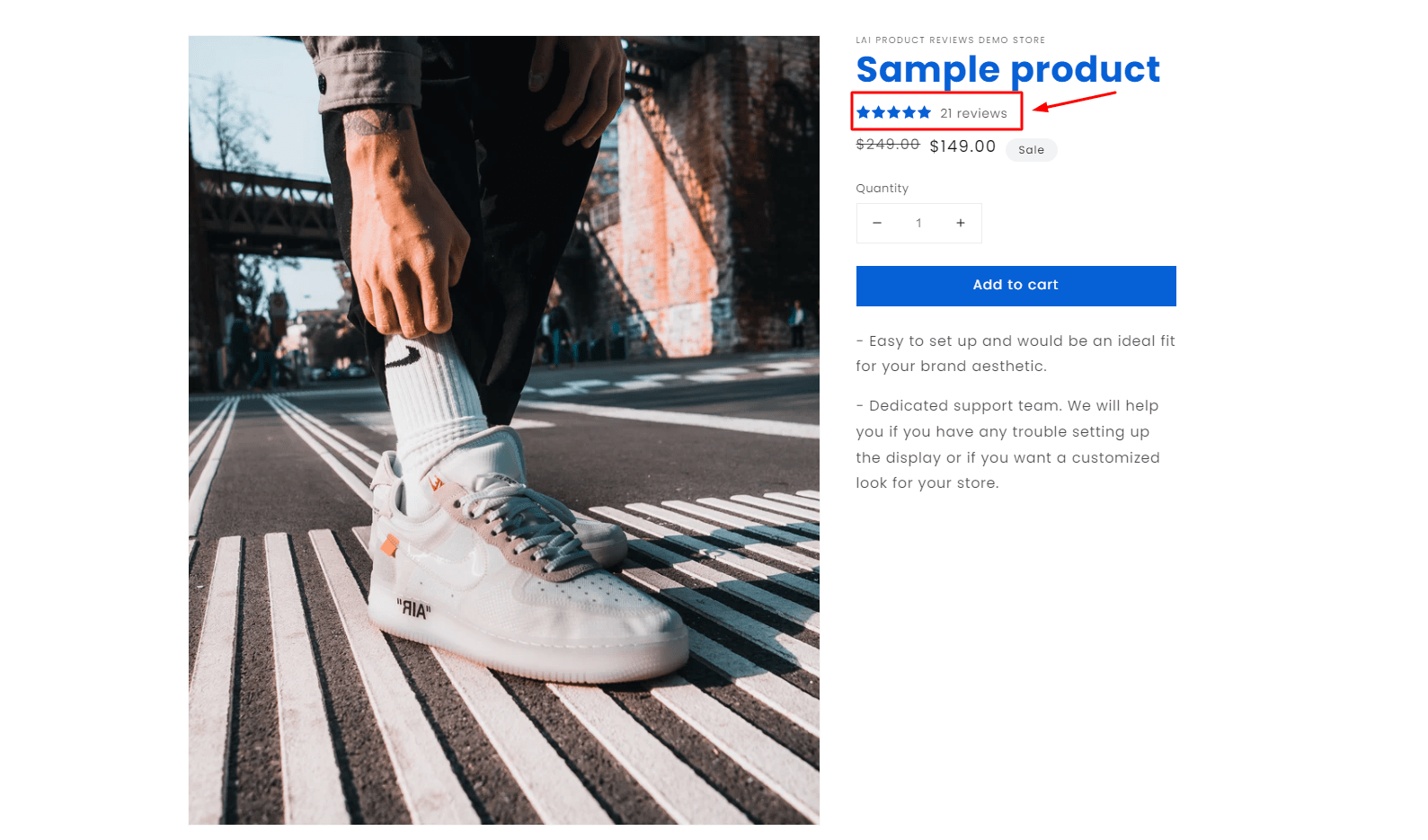 Star rating show on the Product Page
Star rating show on the Product Page
Additionally, some product review apps may also feature star ratings on collection pages, where multiple products are displayed together. This gives shoppers an overview of the ratings for products within a specific category or collection.
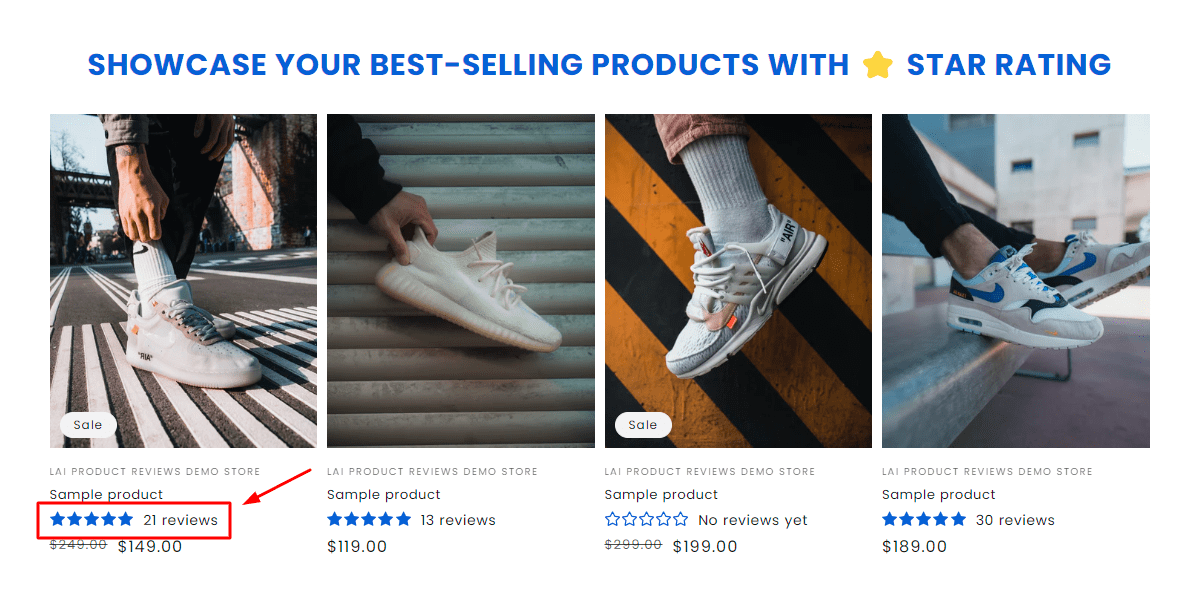 Star rating show on the Collection Page
Star rating show on the Collection Page
How to add star rating on the Shopify store?
Step 1: Instal LAI Product Reviews app
Step 2: Go to Shopify Theme > Current Theme > Customize > Apps embed > enable LAI embed block
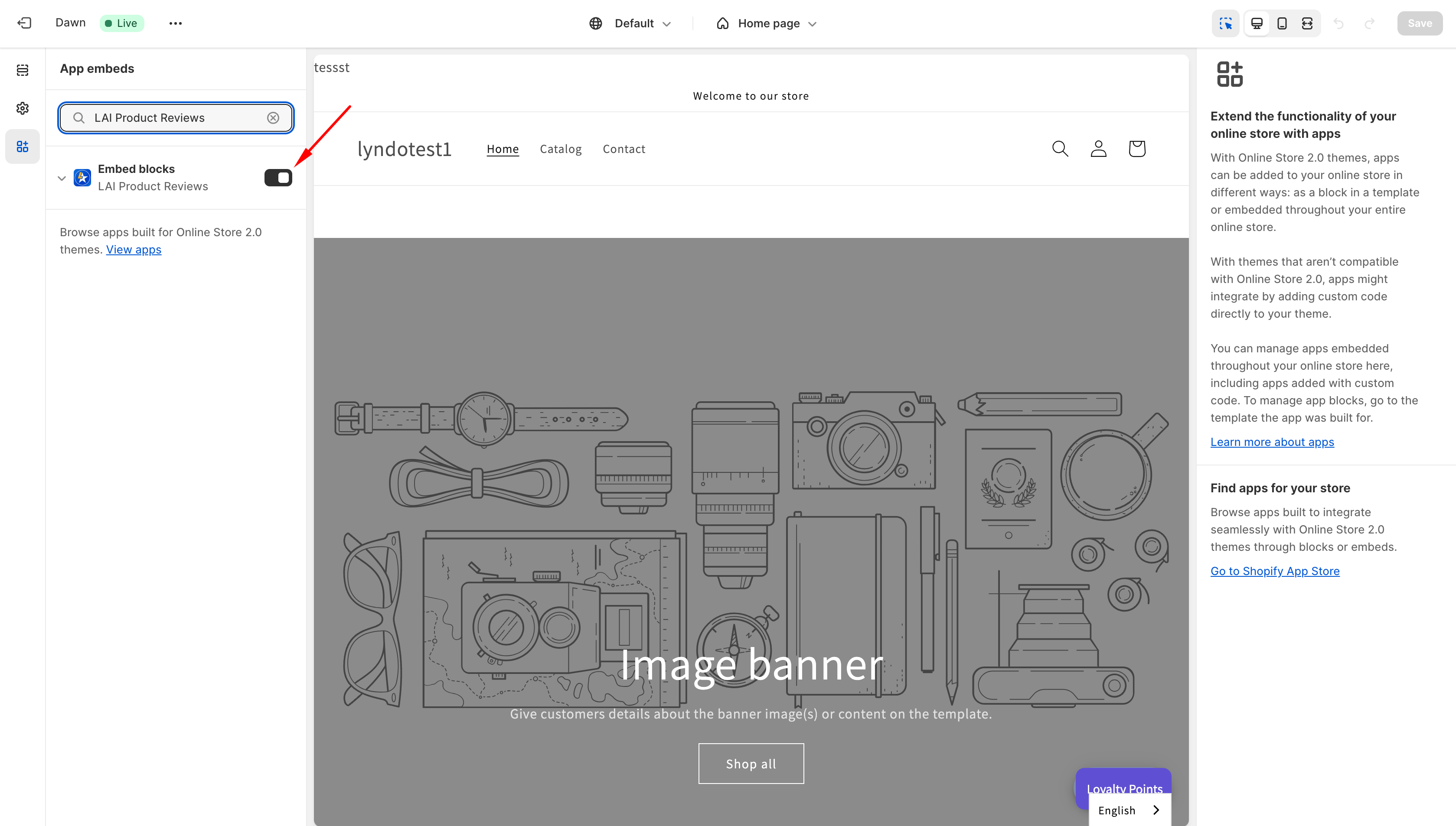
Step 3: On Shopify Theme customize > Section > add a Star ratings block to show the star rating where you want > Save
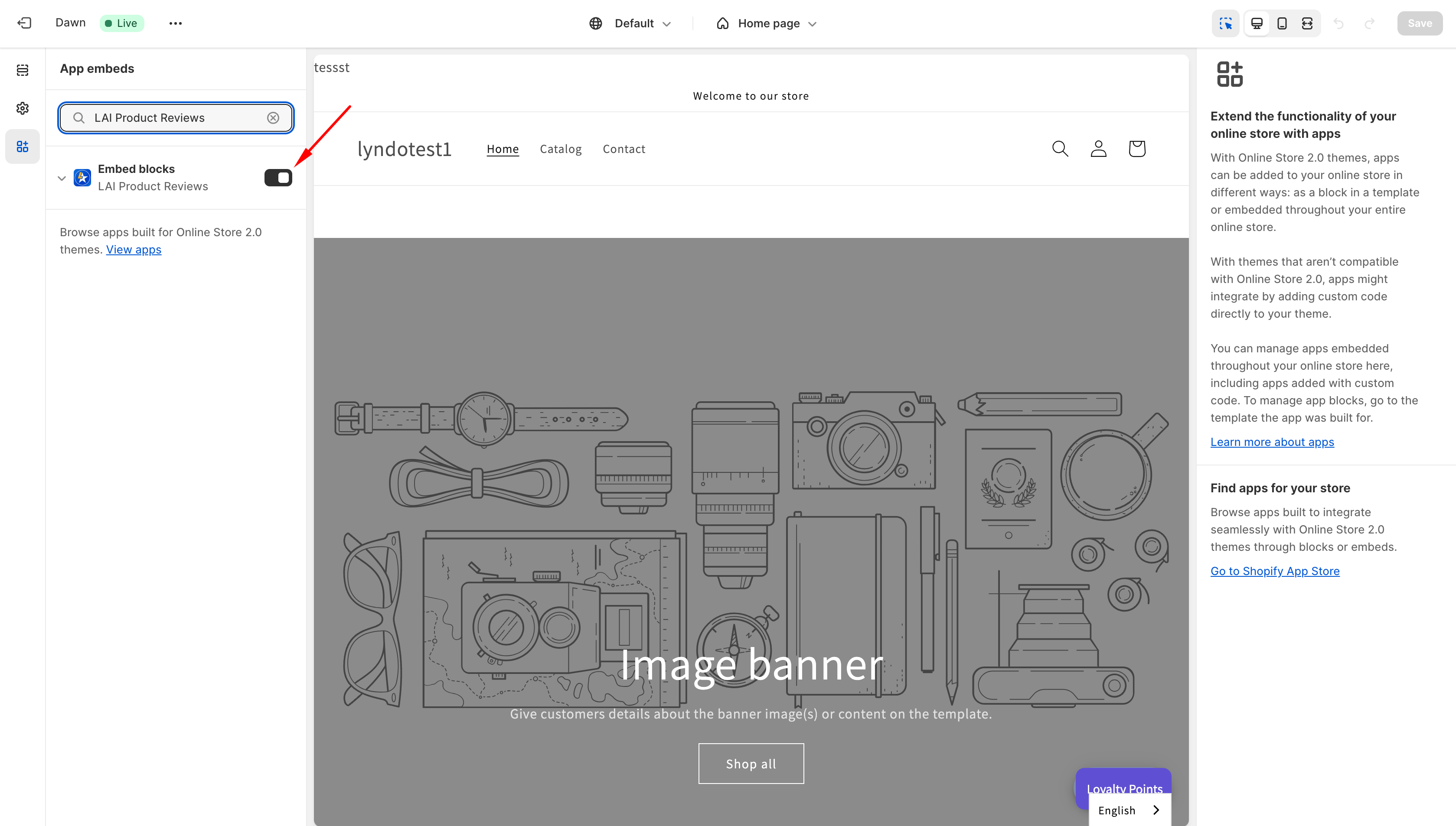
Step 4: Go to LAI Product Reviews app > Widget > Star Rating > Customize > Enable the place you want to show star rating
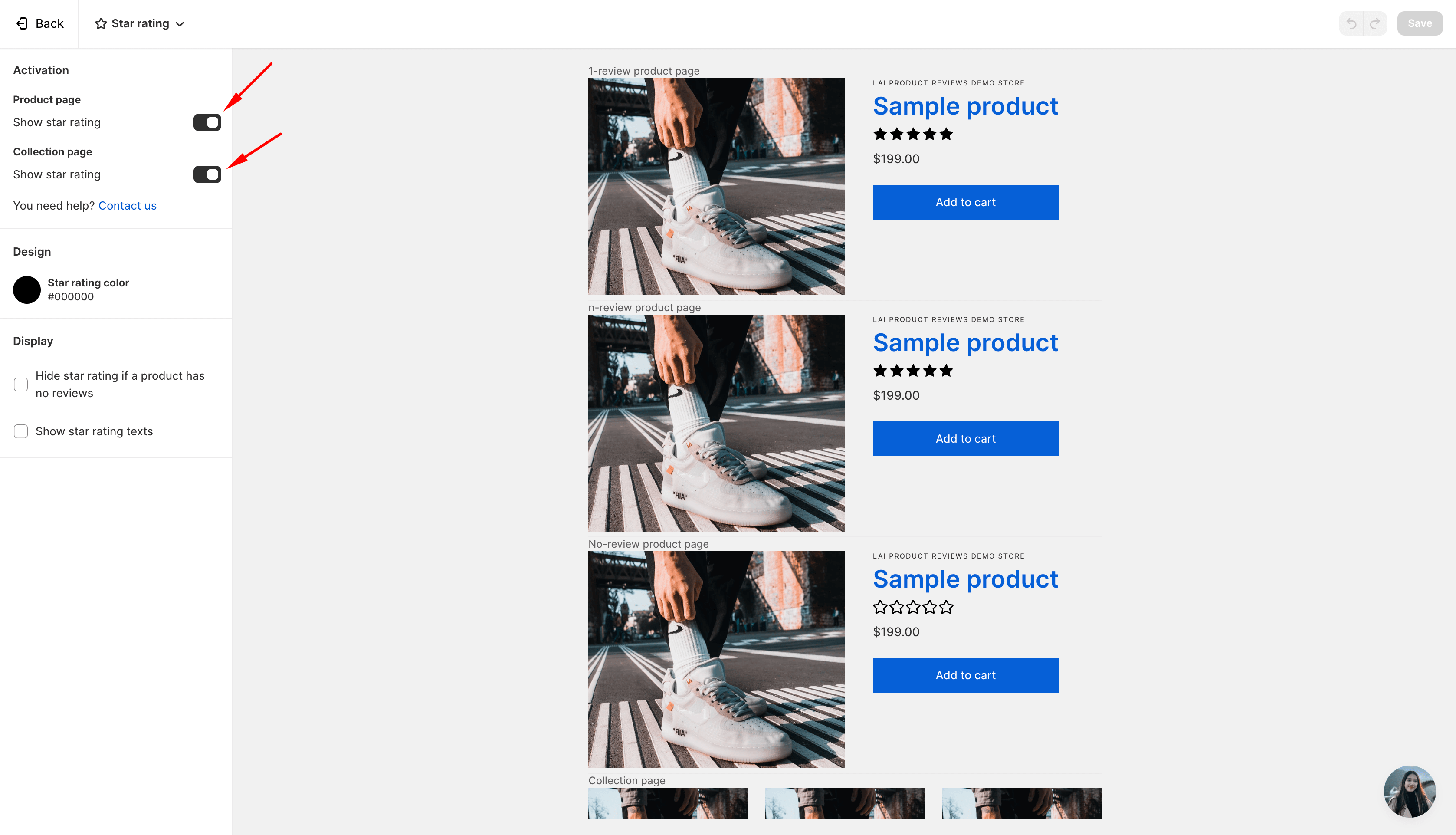
Step 5: Setting the star rating color and star rating text > Save
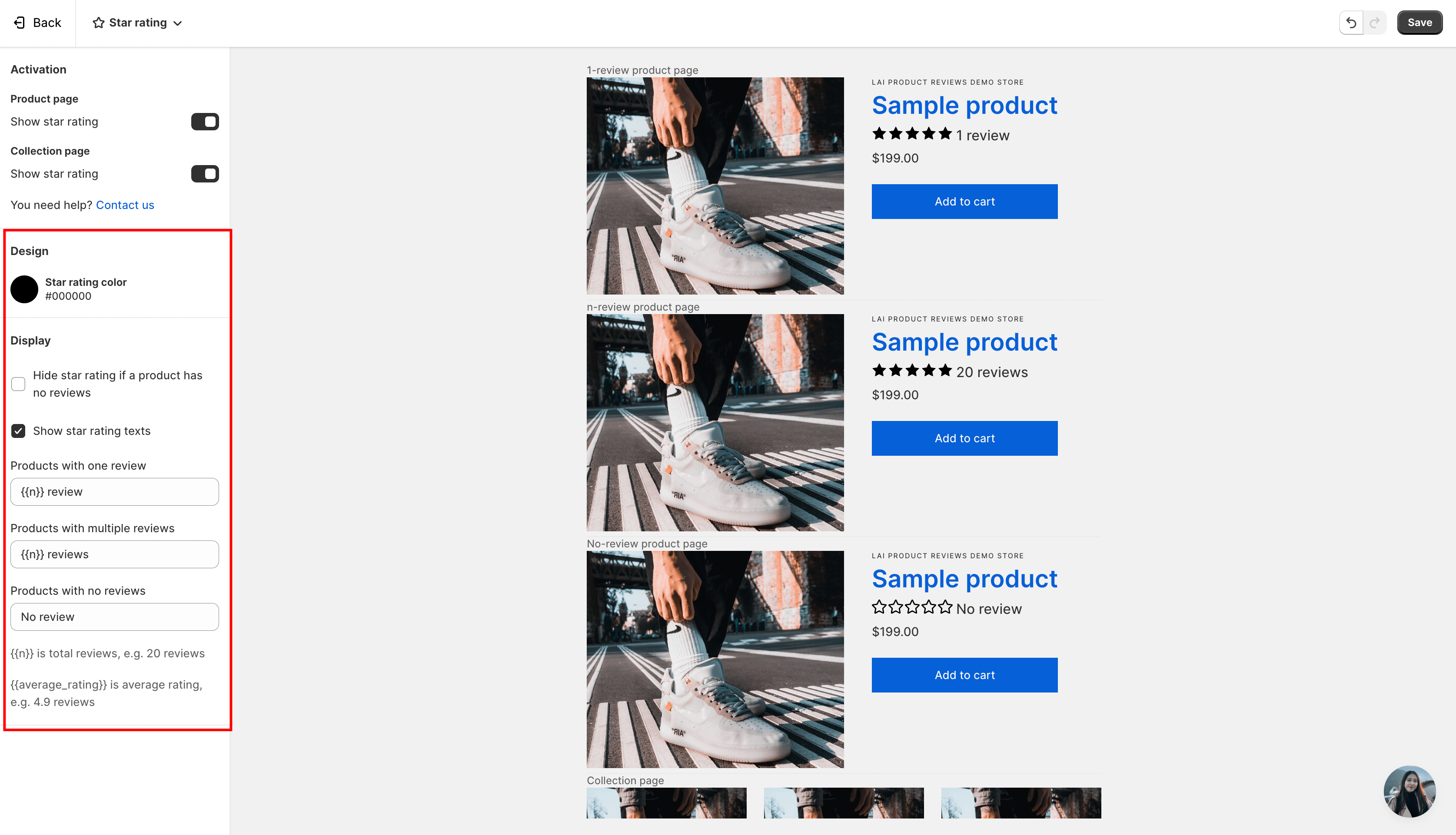
If you are using Shopify theme 1.0, please visit our guideline or if you have any more questions about star ratings, do not hesitate to contact us via live chat or email support@smartifyapps.com.
In summary, adding star ratings to your Shopify store is a valuable step to enhance customer trust and provide transparency. By encouraging customers to leave reviews and ratings, you can showcase the quality of your products or services. Utilize Shopify's built-in review features, and consider third-party apps for displaying star ratings and additional customization. Remember that an authentic and positive star rating can significantly impact a shopper's decision-making process, contributing to the overall success of your online store.