Pin review
You can prioritize important reviews on top of the Product reviews section by pinning them
Pin a review
For example, you want this review on top of your review widget:
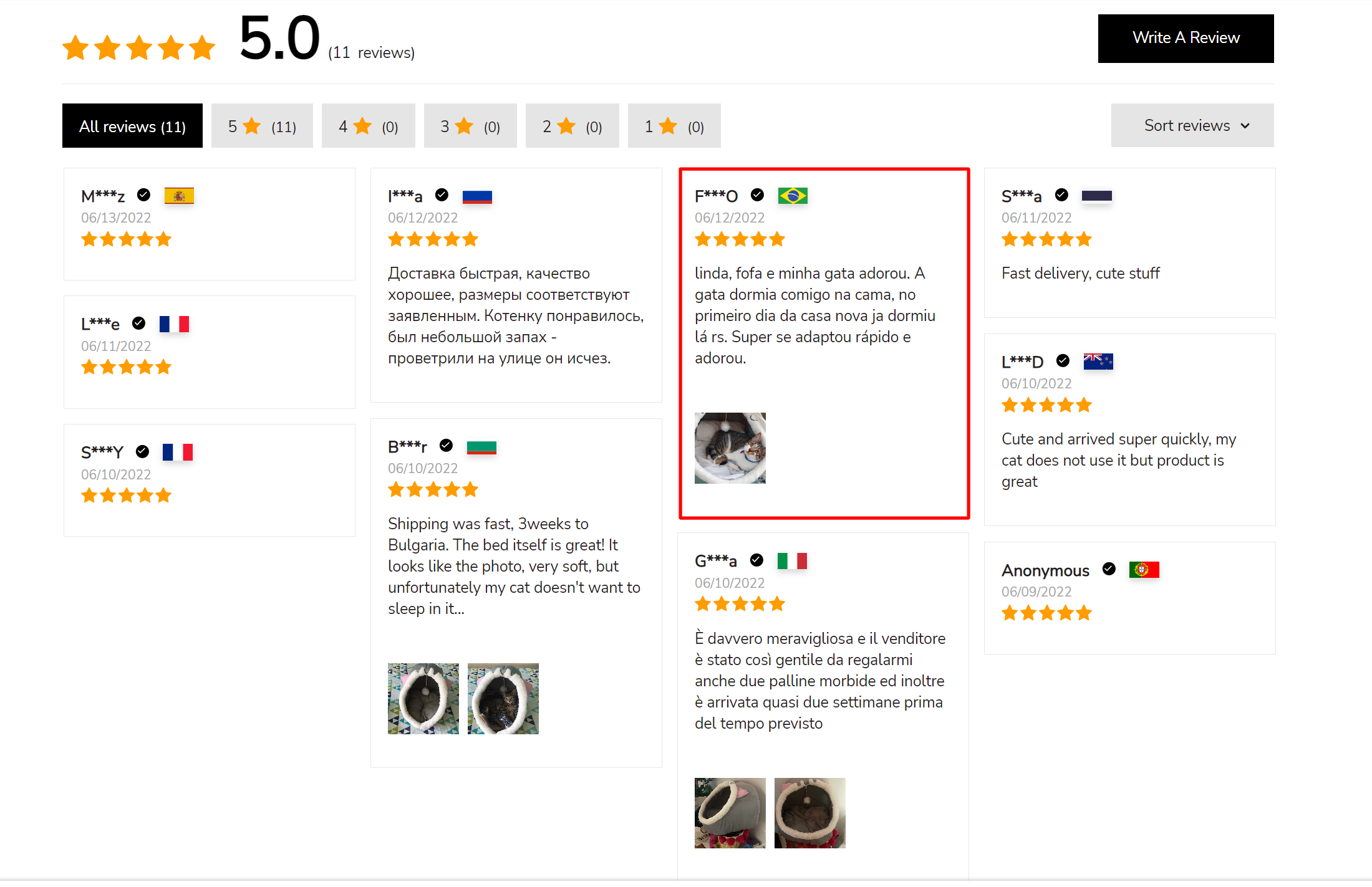
From the sidebar, go to Reviews > Manage reviews Select reviews that you would like to pin > click pin at the right-corner:
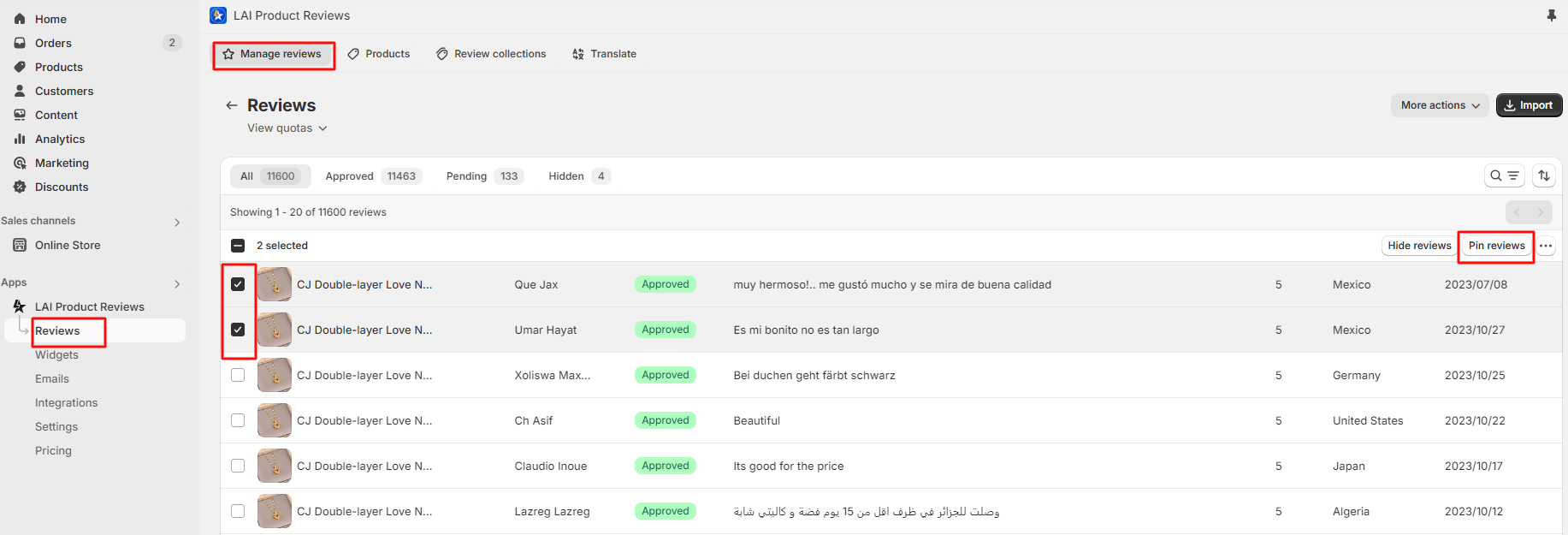
Or click to a review you wanna pin to go to details page > Click Pin review.
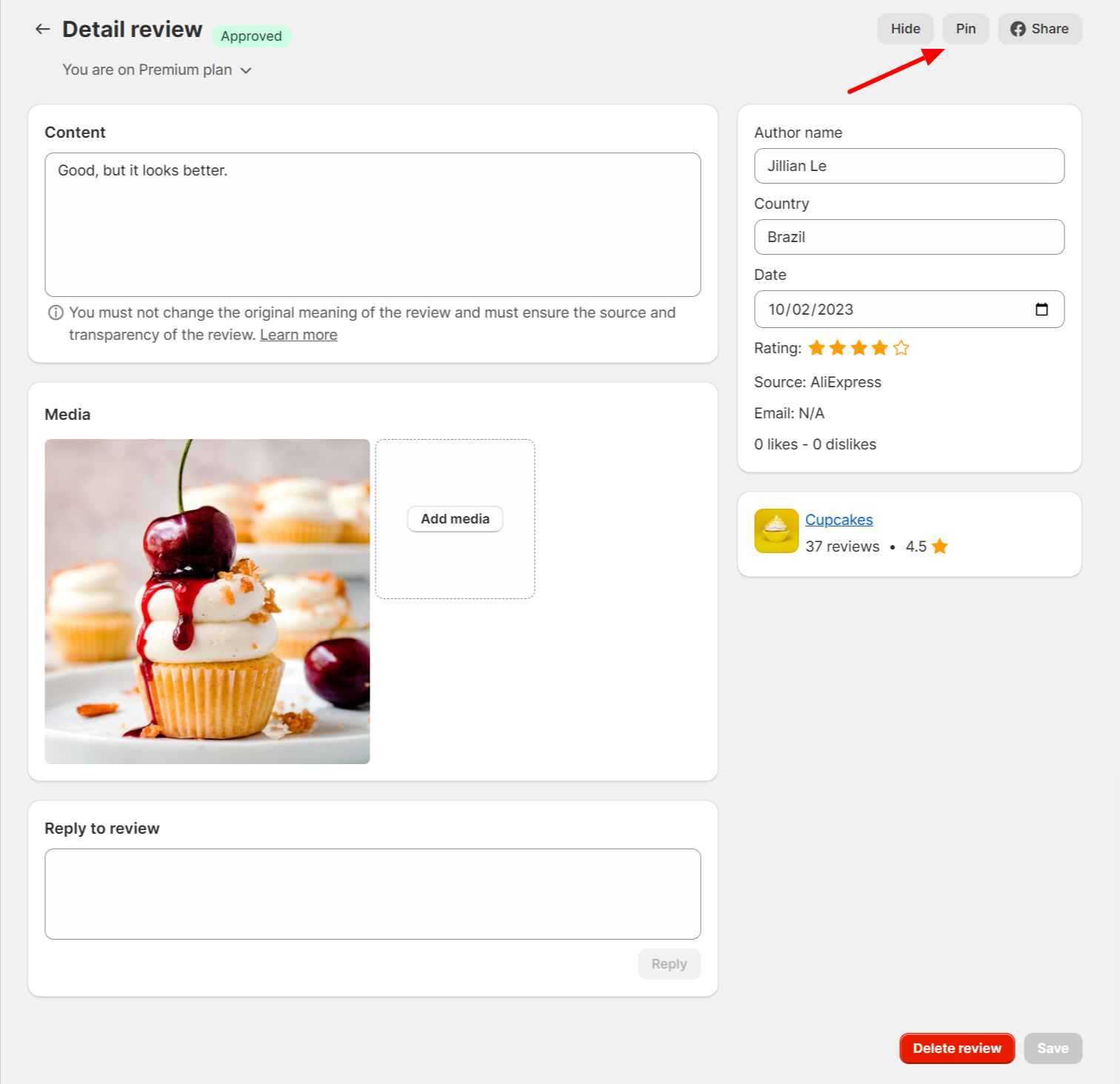
Then, you can see a Pinned label on that review.
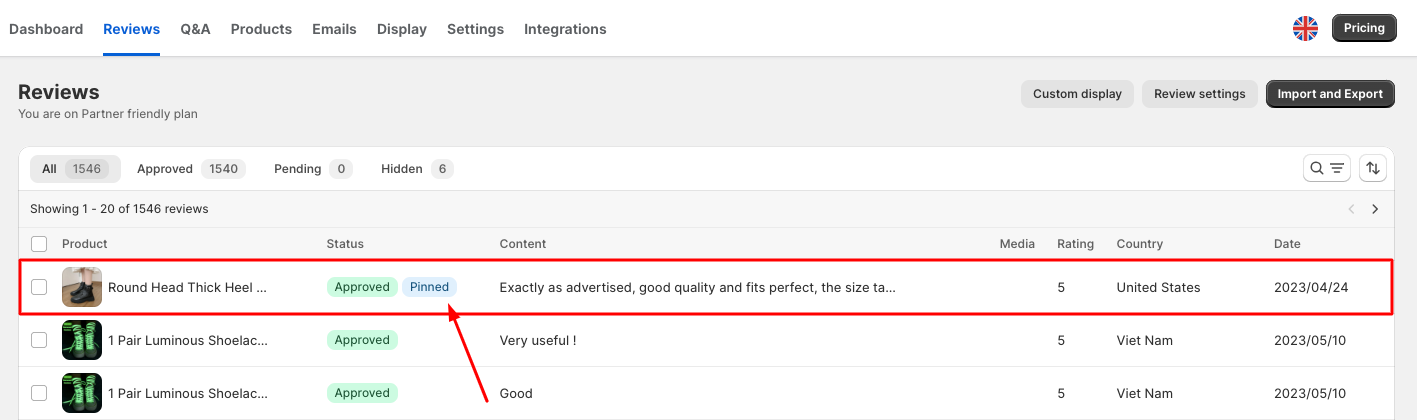
Go to the product page, if you can’t see that review on top, try Ctrl+F5 to refresh the page.
The review should be on the top of the review widget like this.
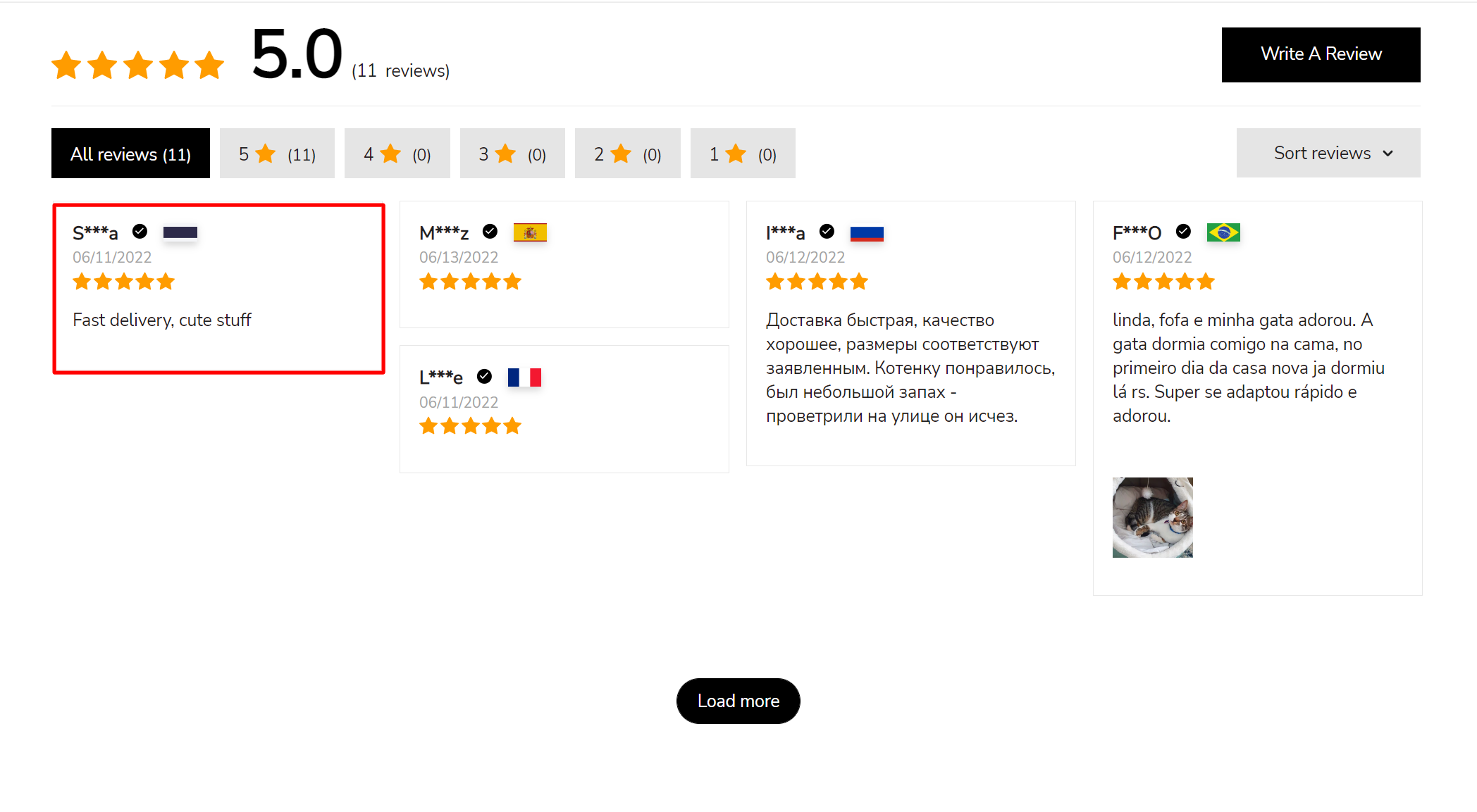
Unpin a review
Click the Pinned review and choose Unpin.
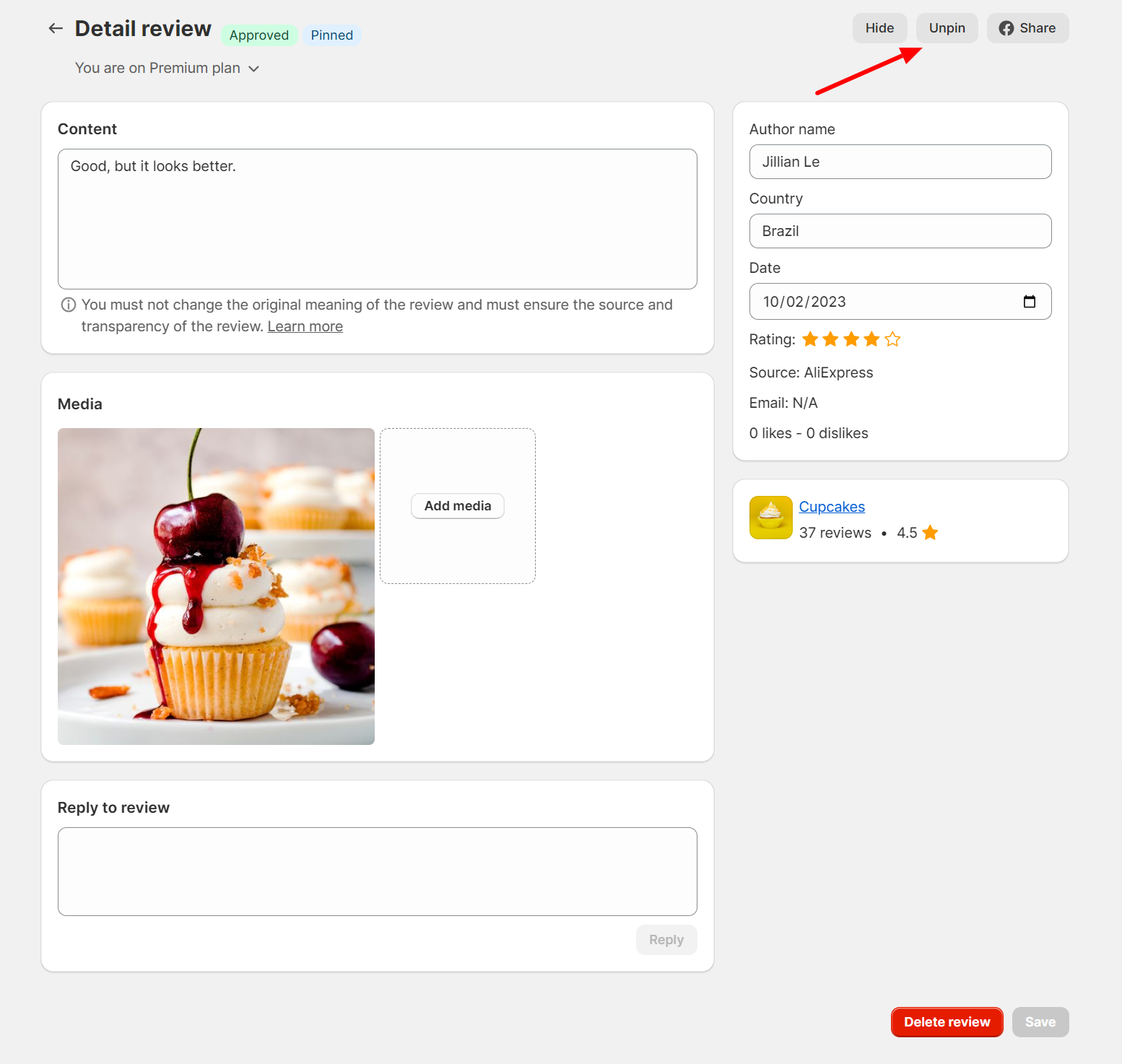
If you need more support, please contact us via live chat or send us emails to support@smartifyapps.com.