Integrate with Zeno Landing Page Builder
Zeno, a powerful page builder, enables you to effortlessly design your online store through intuitive, drag-and-drop visual tools, eliminating the need for expensive designers and making the process enjoyable and stress-free.
Install two apps:
-
Be assured that the 2 apps have been installed:
Method 1: Add LAI elements
-
Step 1: Select a page where you want to show LAI app.
-
Step 2: Under Content sub-section > drag and drop Reviews app element to your favorite position.
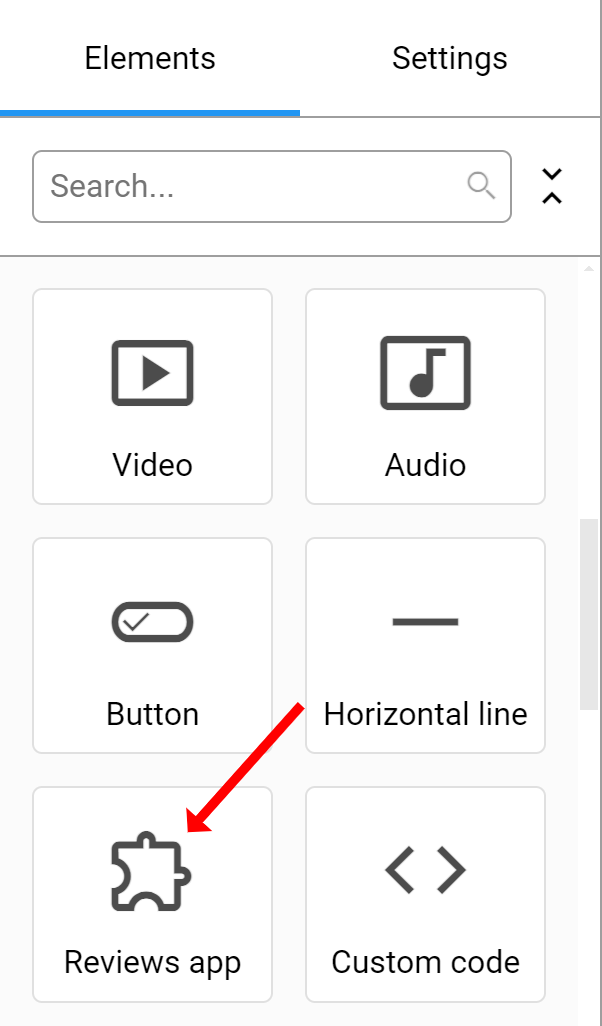
- Step 3: Click on the Reviews app element > select LAI Reviews app as your review app.
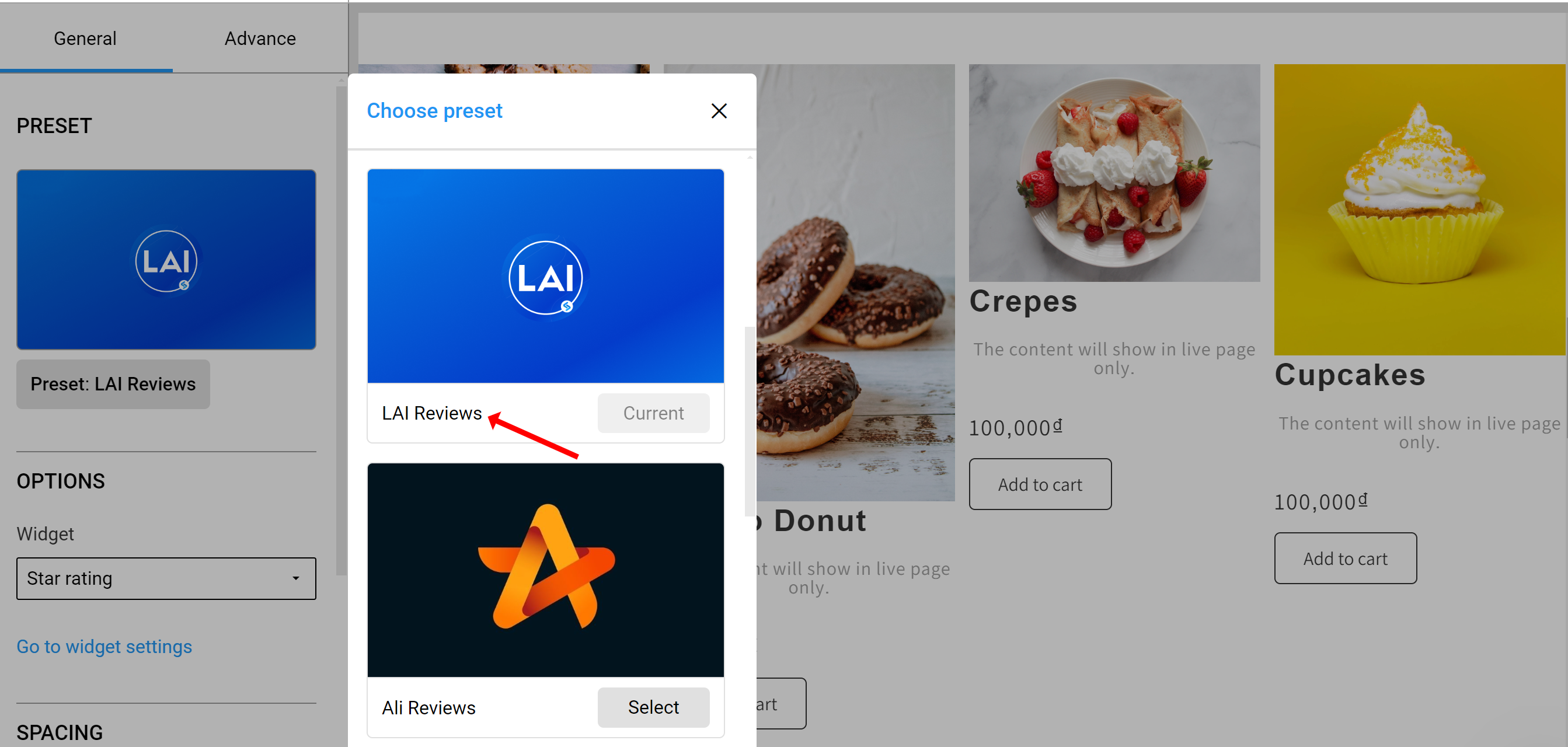
- Step 4: Select a widget that you want to display at the current position.
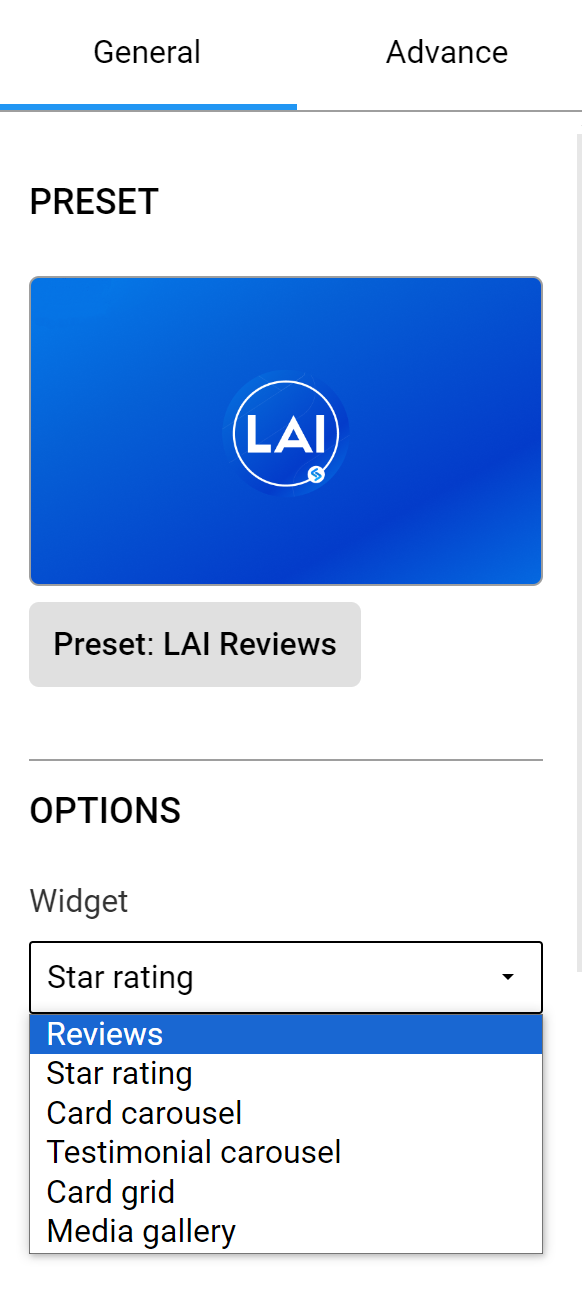
- Step 5: Save and publish your page to check the display.
If you need our support, please contact us via live chat or send us messages to support@smartifyapps.com.