Verify customers before they leave reviews
The feature boosts the reliability of your reviews by gaining them from your real customers.
Please enable the Sign-in feature before using the feature. Here is the instruction.
- To enable the feature, please go to Settings > Review > Verify customers before they leave reviews > Check the option Customers need to turn on to leave reviews > click Save.
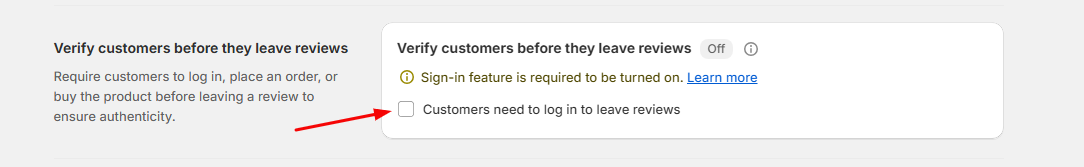
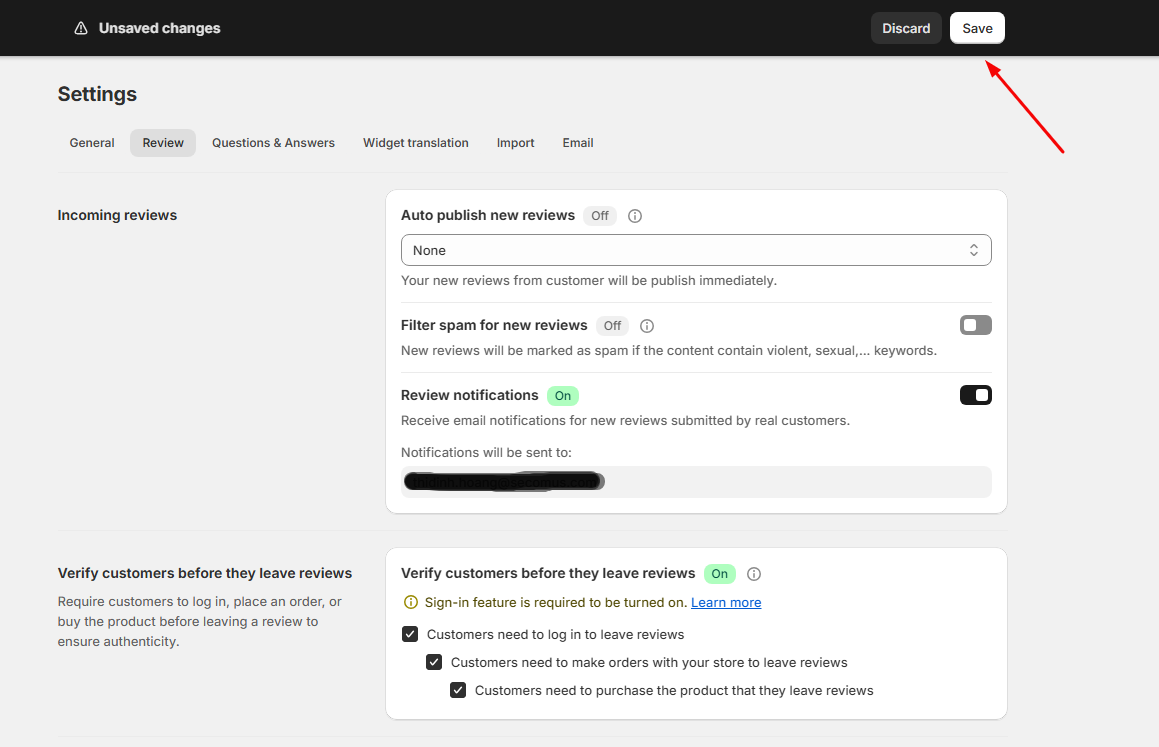
- There are 3 options for you to choose:
-
Customers need to log in to leave reviews: It means customers need to login to your store to leave you reviews.
-
Customers need to make orders with your store to leave reviews: It means to leave reviews to your store, customers need to buy your products before. The products are probably not ones they are reviewing.
-
Customers need to purchase the product that they leave reviews: It means to feedback the product, customers need to purchase the product before. Customers cannot give feedback on products they did not purchase.
- When you enable the feature, the option of Customers need to log in to leave reviews is auto marked.
If you have any questions, please feel free to contact us via live chat or send emails to support@smartifyapps.com.