Discount photo reviews
Useful guidelines to use discount photo reviews feature of LAI. This feature allows shop owners to give discounts for customers who submit reviews with photos.
To enable the feature, please go to Settings > Review > Discount Photo Reviews > click Turn on > click Save.
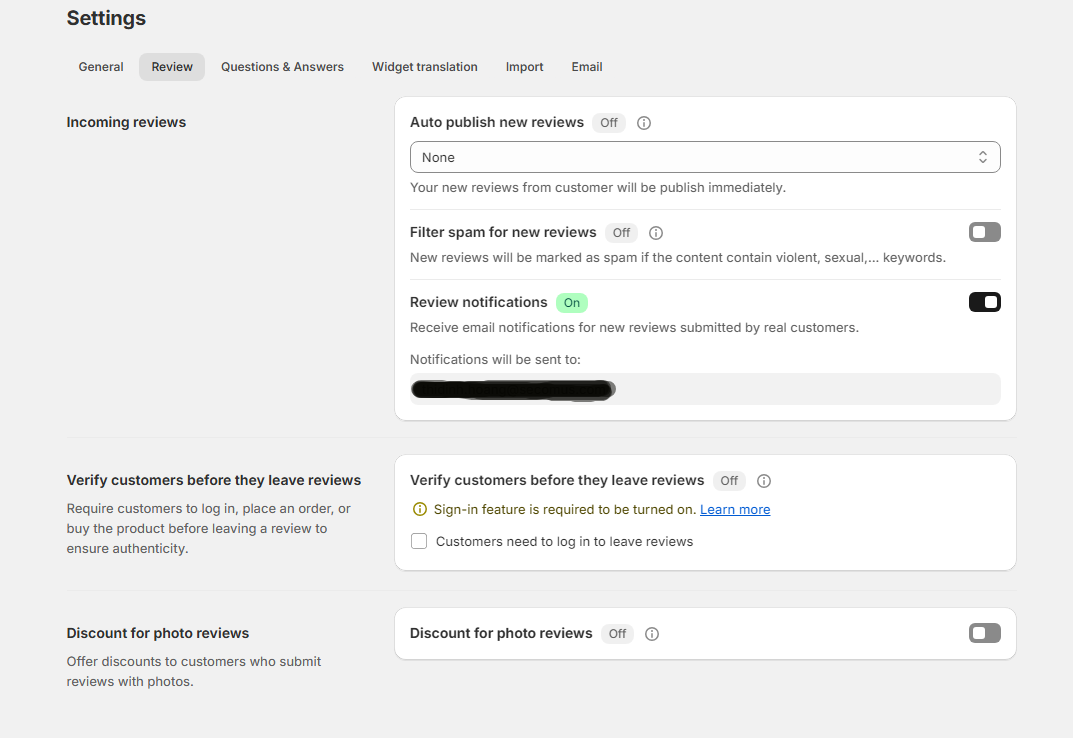
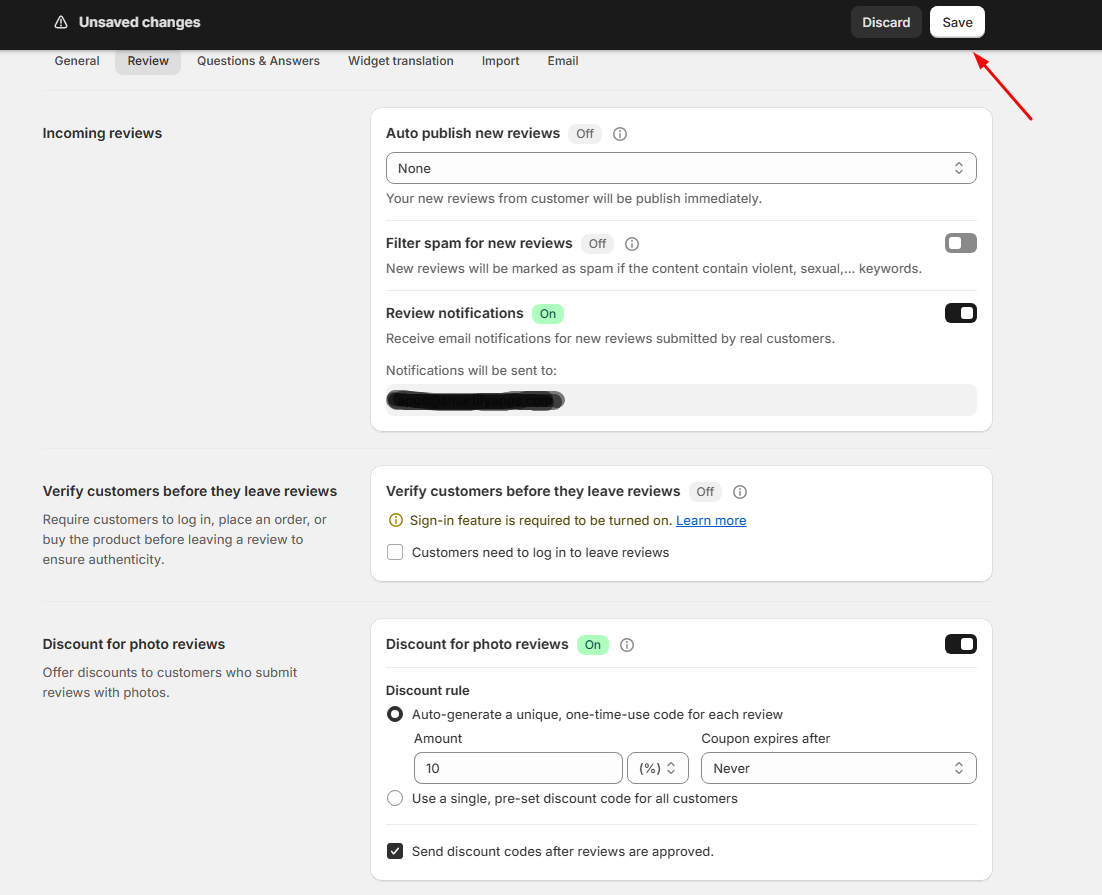
There are two options:
- Auto-generate a unique, non-reusable code for each review
- Single code for all customers
Option 1: Auto-generate a unique and non-reusable code for each review
Step 1: Filling up parts of this option
You can choose Percentage or Fixed amount Discount, and then type in a specific number:
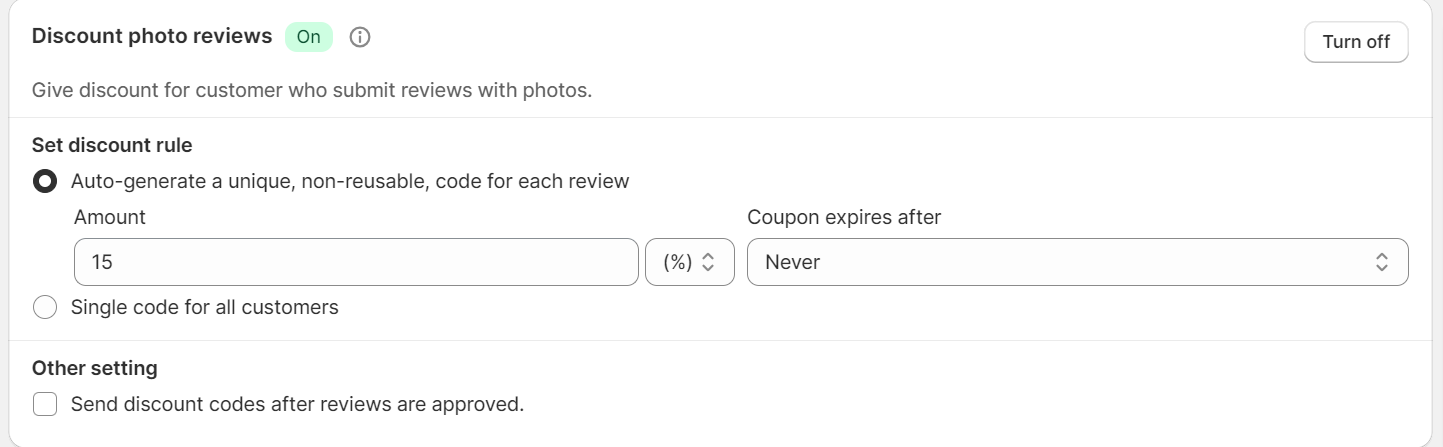
After a chosen number of days, the discount code will be expired. You can choose Never for an Unlimited-time offer.
Please choose one of these options:
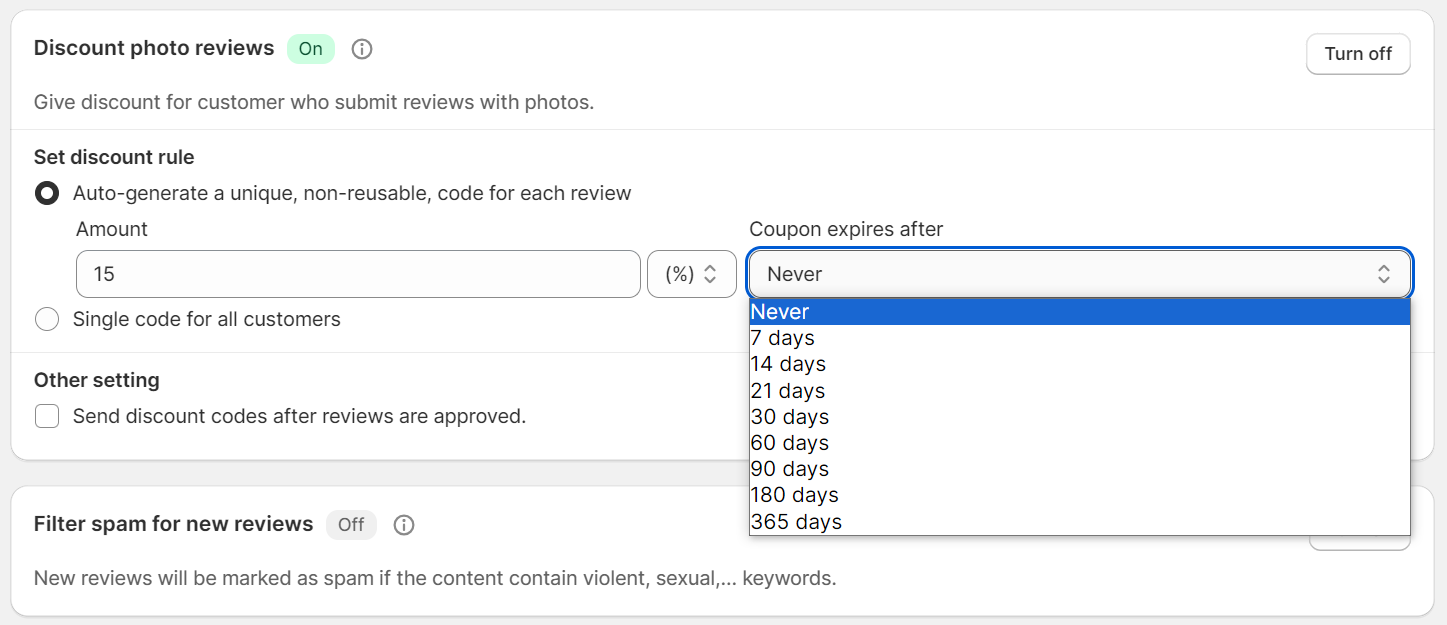
Step 2: Click Save.
Step 3: The Discount badge will now be displayed on your store.
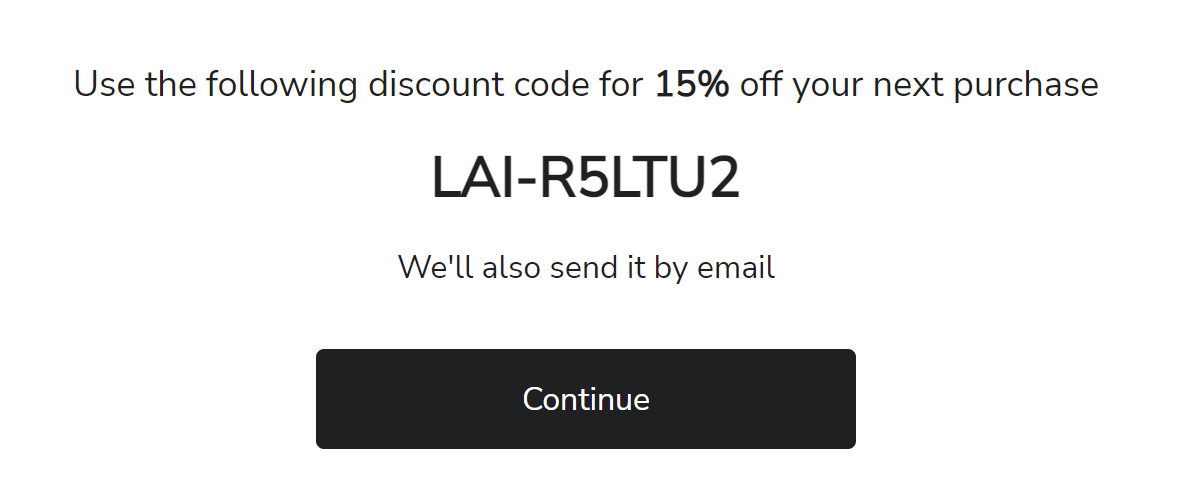
When the customer submits a review with photos, a Code will appear.
It is also sent to the Customer's email and applied automatically to the next order of the Customer.
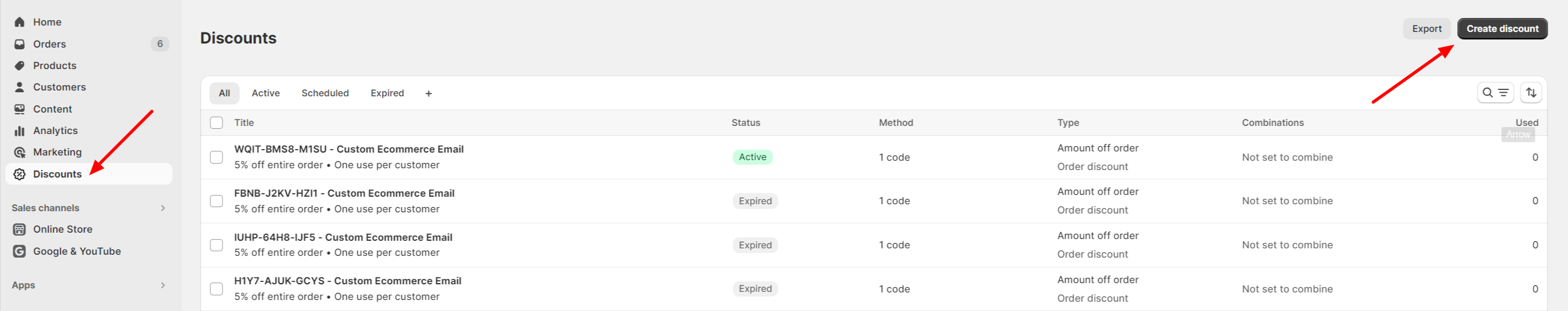
When clicking Continue, the code will be automatically applied to customers' checkout page. Customers will return to the head of the Product page to continue the shopping.
Option 2: Single code for all customers
Step 1: Please visit Shopify Admin > Discount > click Create discount > Discount code.
Please note that discount type must be percentage or fixed amount.
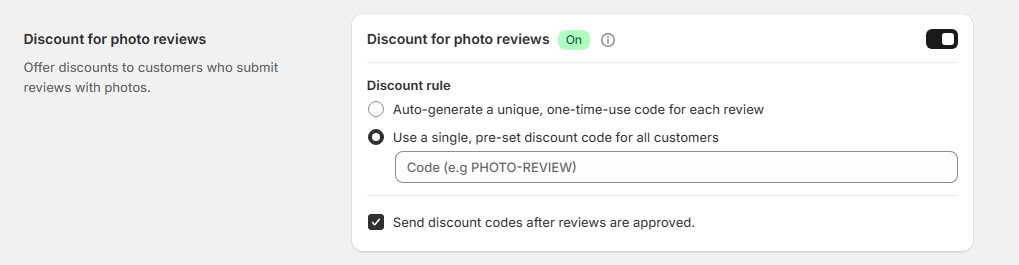
Step 2: Click Save discount code
Step 3: Visit LAI Product Reviews, enter the code in the box > Validate > Save
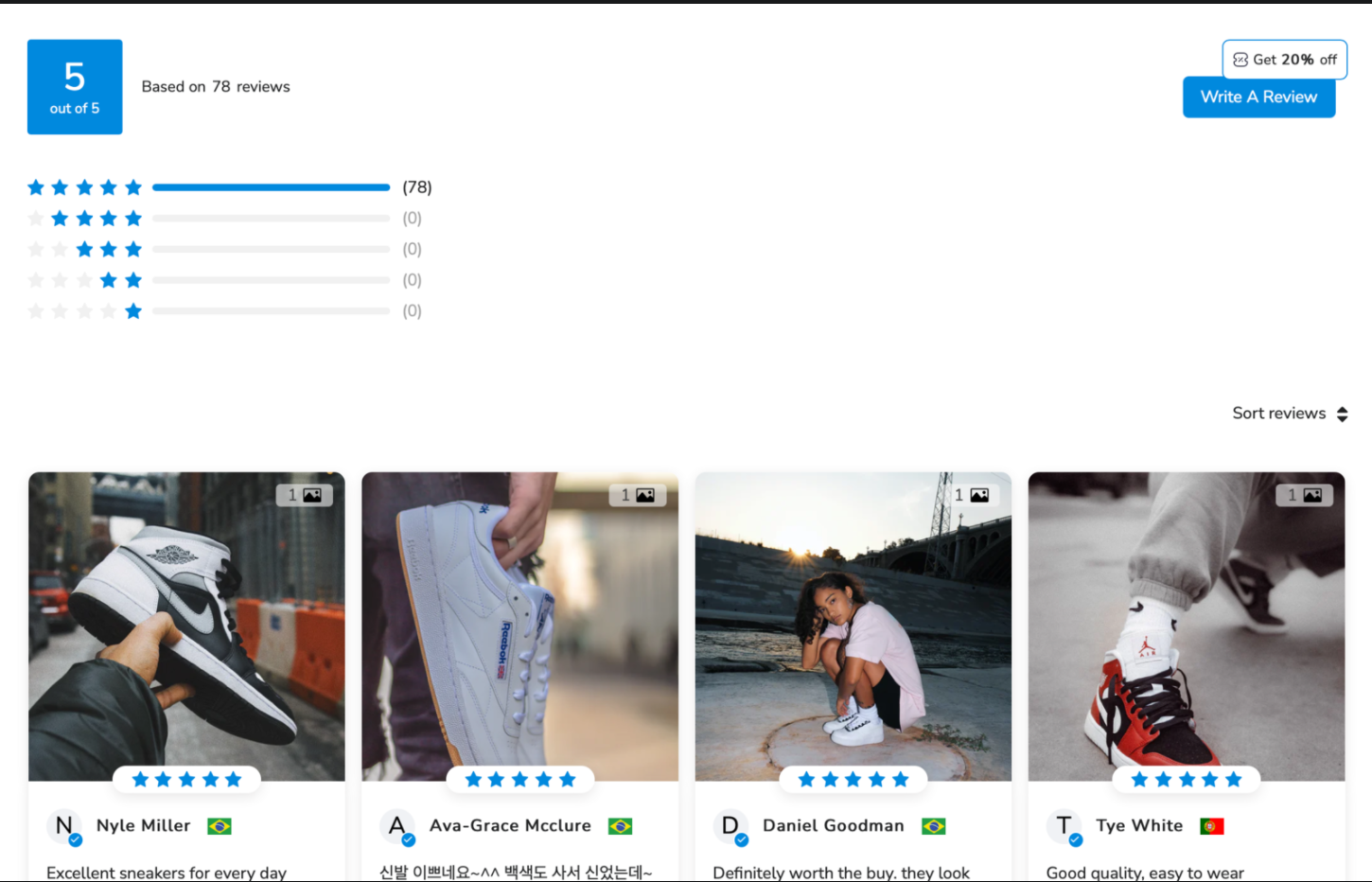
Step 4: The Discount badge will now be displayed on your store, waiting for customers to use (See Step 3 of Option 1).
This feature is only available for paid pricing plans.
If you have any troubles following the instruction, please contact us via support@smartifyapps.com.